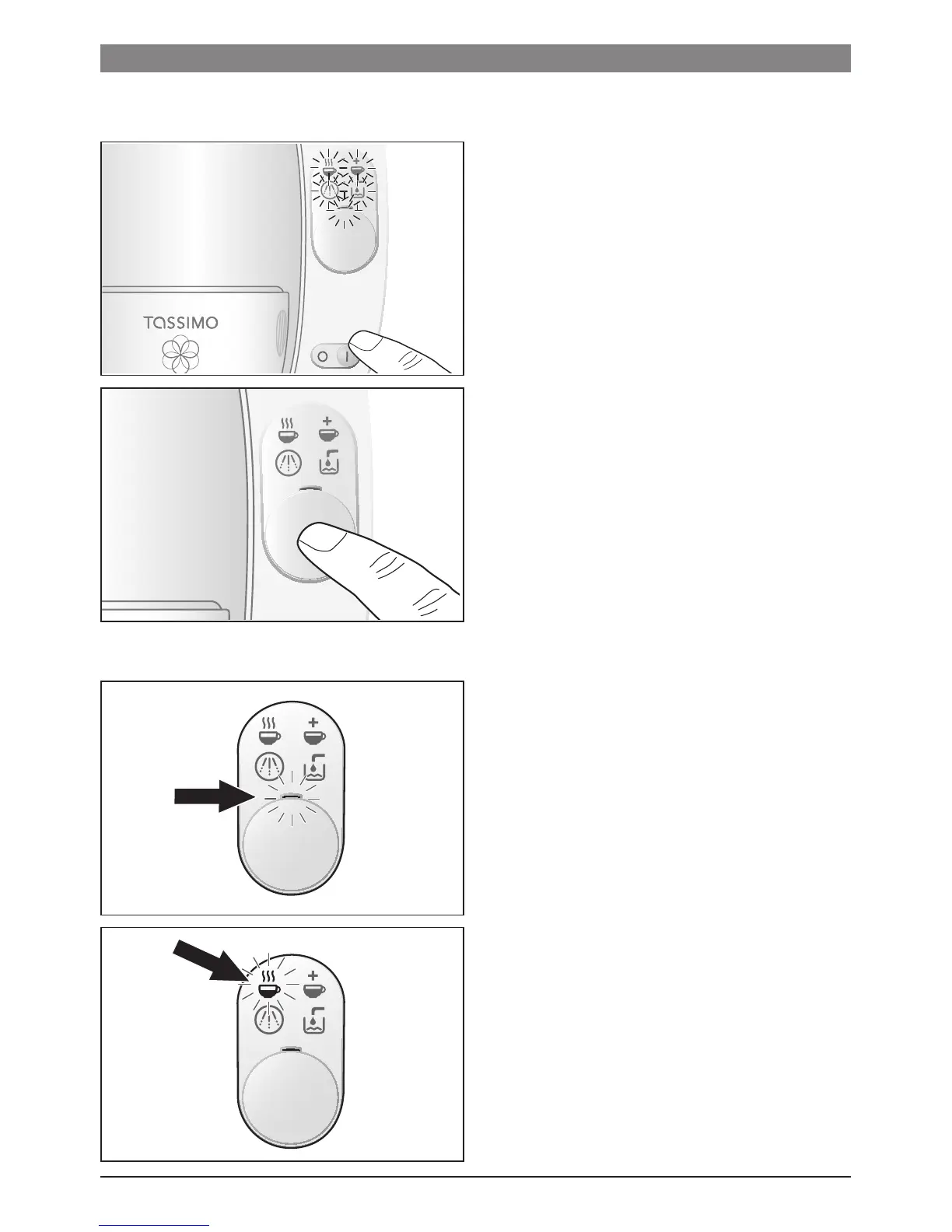21
05/2010
en
Controls
Power switch
The on/off switch turns your TASSIMO
machine on a Stand-by and off. When it
is switched on, all 5 display items light up
briey. The stand-by light will then remain
on until the appliance is in use.
i Note: To save energy, the appliance
should be switched off after each use.
Start/stop button
Once the T DISC of your choice is properly
secured in your TASSIMO machine, you
may start brewing it by pressing the start/
stop button. Press again to stop the brew-
ing process early, in order to adjust the
drink to your individual taste.
Display Items
7a Stand-by a
a Stand-by icon lights up (orange) when
the power switch is switched on.
You can now open the brewing unit and
remove the T DISC or insert a new one.
7b Automatic O
O Automatic icon lights up (green) when
your TASSIMO machine is ready for use.
O Automatic icon will ash during a brew
cycle after the start/stop button is pressed.
Never open the brewing unit during the
brewing process.
Controls and displays
7a
7b
