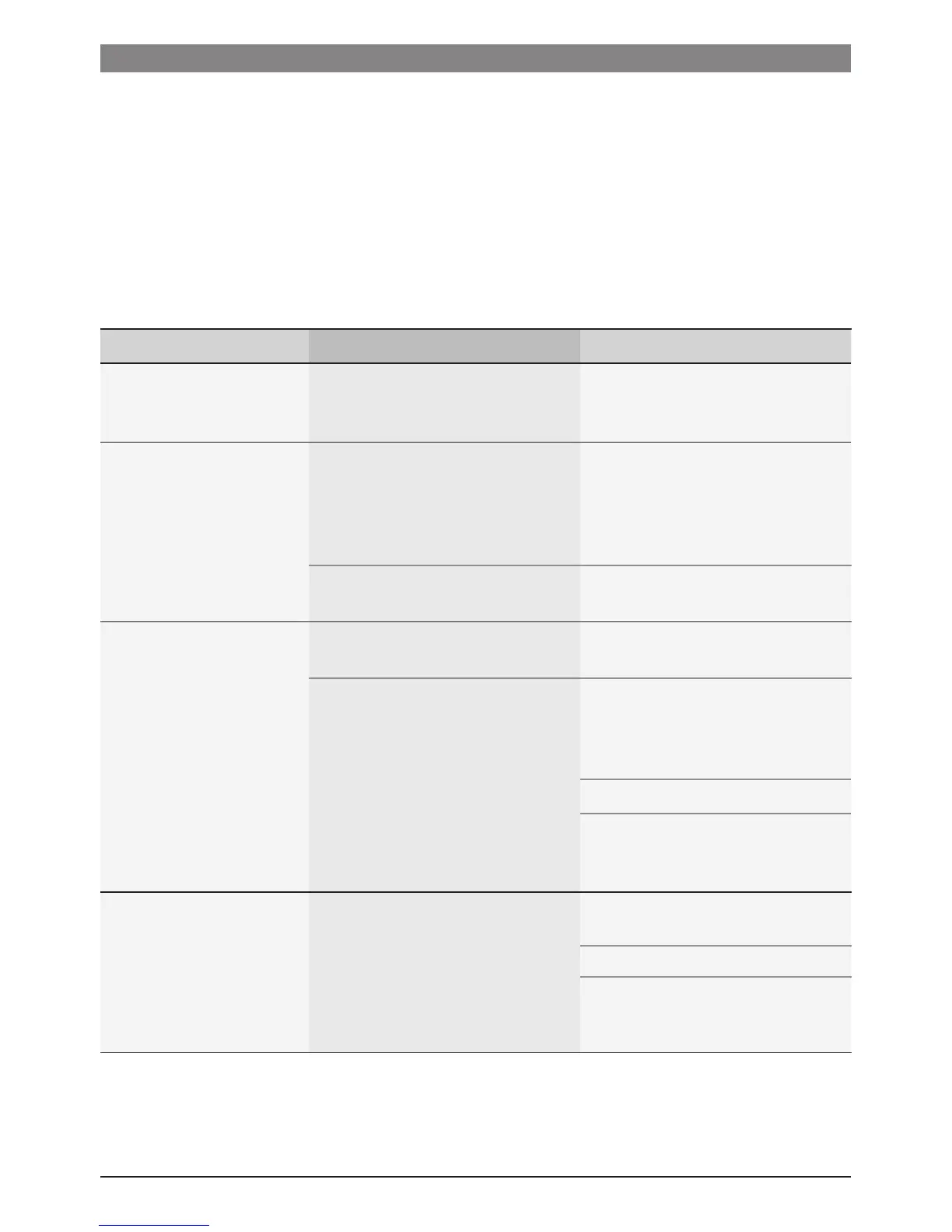29
05/2010
en
Troubleshooting
The following table provides solutions for problems and glitches that may arise as you
use your TASSIMO machine. If you do not nd a solution for your specic problem, or the
problem persists after troubleshooting please contact our customer service department
Problem Possible cause Solution
Appliance not working;
no symbols light up.
There is no power supply. Check that the appliance is
properly plugged into the
power supply.
Machine brews but no
drink dispensed.
The water tank was removed
during the brewing process or
there is air in the system.
Replace the water tank in the
appropriate position in your
TASSIMO machine. Start a
cleaning process with the
Service T DISC.
The oat in the water tank is
stuck.
Clean the water tank and en-
sure the oat can move.
O Automatic mode
not working, appliance
remains in stand-by
mode.
No T DISC inserted. Check if T DISC has been
inserted.
The barcode could not be
detected.
Clean the bar code read-
ing window and try again or
smooth the barcode on the
T DISC out with your thumb.
Use another T DISC.
If problems persist contact the
TASSIMO careline.
08 00 032 88 33.
O Automatic mode
skipped, appliance
goes straight to
N Manual mode.
The barcode could not be
detected.
Clean the bar code reading
window.
Use another T DISC.
You can still prepare the drink
by holding down the start /stop
button.
More Customer Service information is available online at www.tassimo.com