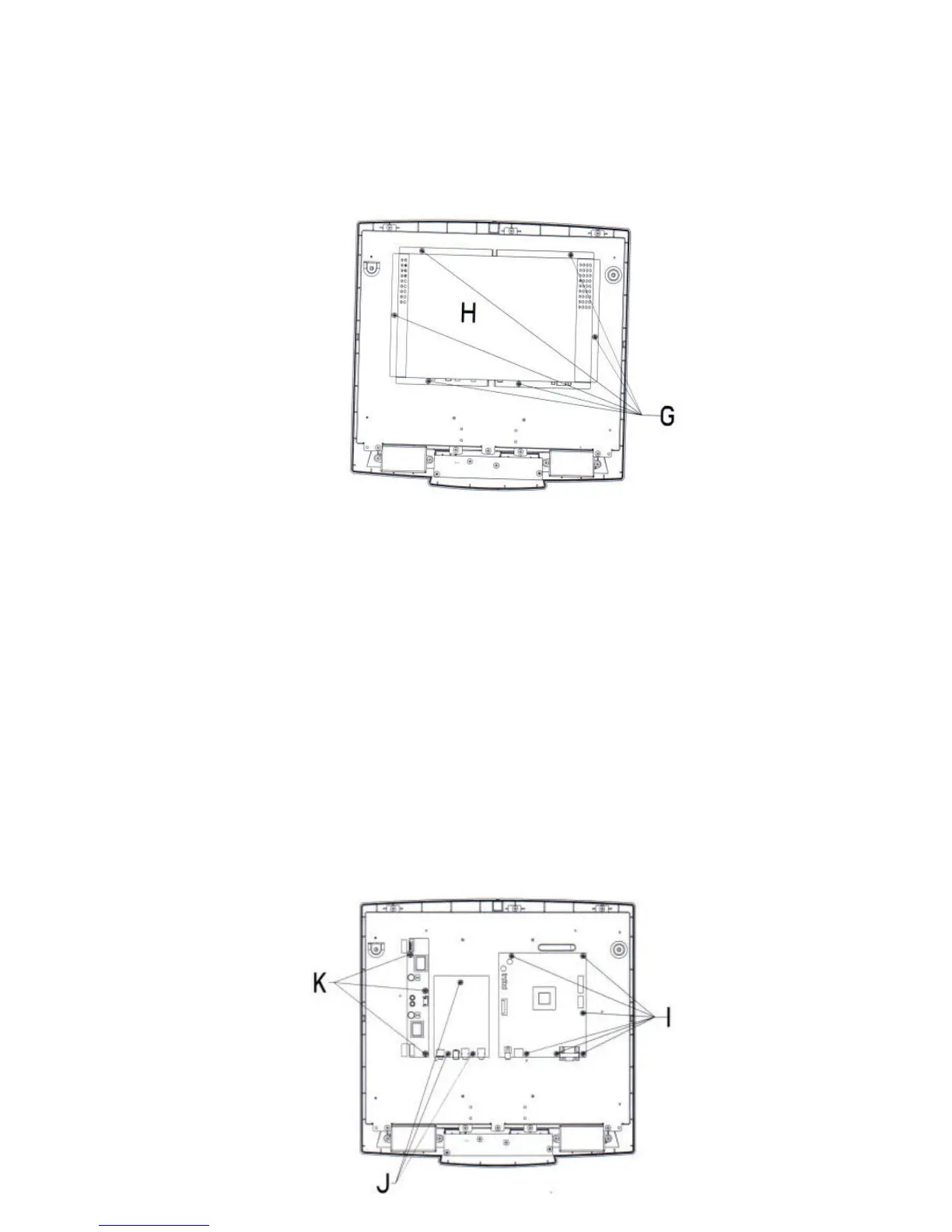L7C SERIES LCD Monitor Service Manual (v1.0)
8
4) Metallic Cover Removal:
Remove 6 screws indicated as “G” from the back metallic cover. Then remove the back
metallic cover.
5) PCB Assembly Removal:
Caution: When serving or replacing the panel, disconnect the DC power jack completely.
(a) Unplug all connected wires from the PCB.
(b) Remove 3 screws indicated as “K” from the inverter board, and then remove the board
carefully.
(c) Remove 2 screws indicated as “J” from the audio board, and then remove the board
carefully.
(d) Remove 7 screws indicated as “I” from the main board connected with front cover.