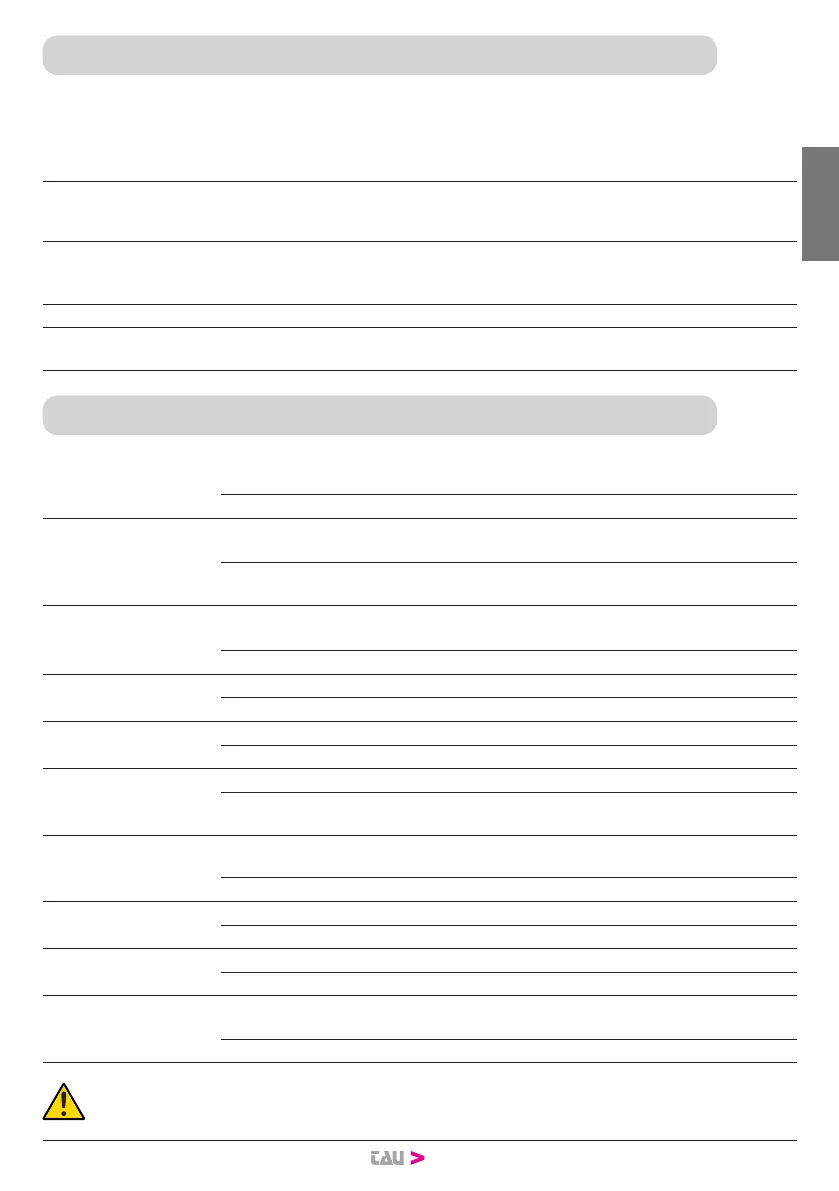17
5. LOGIC ADJUSTMENTS
TRIMMER
TRA
Second motor delay adjustment: during closing cycle from approx. 0 to 30 sec. (on top
of the time that the card calculates automatically during the SETUP procedure); during
opening from approx. 0 to 6 sec (on top of the time that the card calculates automati-
cally during the SETUP procedure).
FR1
Motor 1 torque adjustment (swing 1). The trimmer is set to provide sucient thrust to work
the gate without exceeding the limits established by current standards (EN 12453). Turning
the trimmer clockwise (+) increases the motor torque, turning it anticlockwise (-) reduces it.
FR2
Motor 2 torque adjustment (swing 2). The trimmer is set to provide sucient thrust to work
the gate without exceeding the limits established by current standards (EN 12453). Turning
the trimmer clockwise (+) increases the motor torque, turning it anticlockwise (-) reduces it.
TCA Automatic closing time adjustment from 2 to 120 seconds.
Notice:
turn the TRIMMER clockwise to increase adjustments; turn it anticlockwise to
decrease.
6. DIP SWITCH
1
AUTOMATIC
CLOSING
On
After opening, the gate automatically closes when the delay set on the
T.C.A. trimmer expires;
O Automatic closing disabled;
2 2 / 4 STROKE
On
With automatic closing enabled, a sequence of open/close commands
causes the gate to OPENCLOSE-OPEN-CLOSE etc (see also dip switch 4);
O
In the same conditions, the same command sequence causes the gate
to OPEN-STOP-CLOSE-STOP-OPEN-STOP (step-by-step);
3
CLOSES AGAIN
AFTER THE
PHOTOCELL
On
After the photocell is activated (input 7 - 9), the automation closes auto-
matically after 5 seconds.
O function o.
4 NO REVERSE
On The gate ignores the close command while it is opening (NO REVERSE);
O The gate behaves according to the position of dip-switch n° 2;
5 PRE-FLASHING
On The pre-ashing function enabled;
O The pre-ashing function disabled;
6 FOTOTEST
On The “photocell test” function is enabled;
O
The “photocell test” function is disabled. N.B.: to be used when the pho-
tocells are not used;
7
OPENING
RAM BLOW
On
The “opening ram blow” function is on. This permits the release of the
electric lock (to be used only in the presence of an electric lock);
O The “opening ram blow” function is o;
8*
MOTORS
SELECTION
On Enables just one motor (M1).
O Enables 2 motors.
9* DECELERATION
On The deceleration function is on (see “PROGRAMMING INSTRUCTIONS”);
O The deceleration function is o;
10** MAN MODE
On
Enables the MAN mode: the OPEN / CLOSE input switches OPEN,
the PEDESTRIAN input switches CLOSE;
O Normal function
WARNING: with dip 10 ON the input OPEN / CLOSE (terminals 10-11) switches OPEN, the
PEDESTRIAN input (terminals 10-12) switches CLOSE.
In MAN mode, it is not necessary to run the race setup, and the dip-switches 1, 2, 3, 4
and 9 are not used.
ENGLISH
