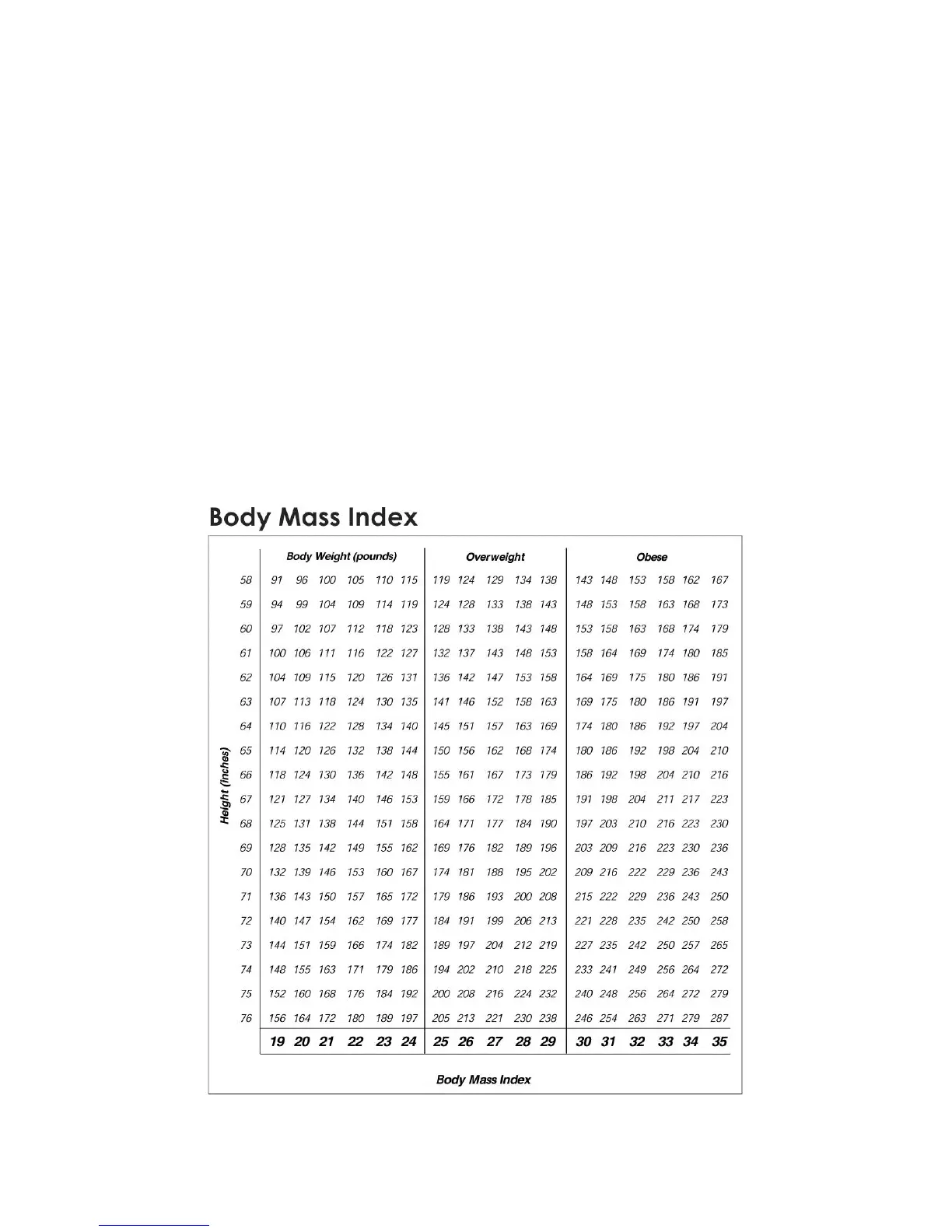To View Previous Results
Your scale will save the last measurement results for review. To view previous results:
1. Press the “Mem” button.
2. Press the (▲) or (▼) button until your memory number displays.
3. Press the “Mem” button. Your last weight/ calorie estimate will appear in sequence 3 times.
The scale will then turn off automatically.
To Clear a Memory
You may clear out personal data and results from a memory number.
1. Turn the scale on and select your memory number.
2. Press and hold down the “SEL” button for approximately 5 seconds.
3. The scale shows “CLr”, then turns off automatically. The data is cleared.
Reaching Target Weight
Maintaining proper weight is essential to healthy living. Obesity has been linked to a higher risk
of heart disease, diabetes and some forms of cancer. The Body Mass Index (BMI) is the most
widely accepted measurement of weight according to health professionals. Use the chart below
to determine your own BMI by matching your height in the left hand column with your weight in
the center. Anyone, male or female, with a BMI of 25 to 29 is considered over weight and a
body mass index of 30 is considered obese. Remember to eat right and exercise.
