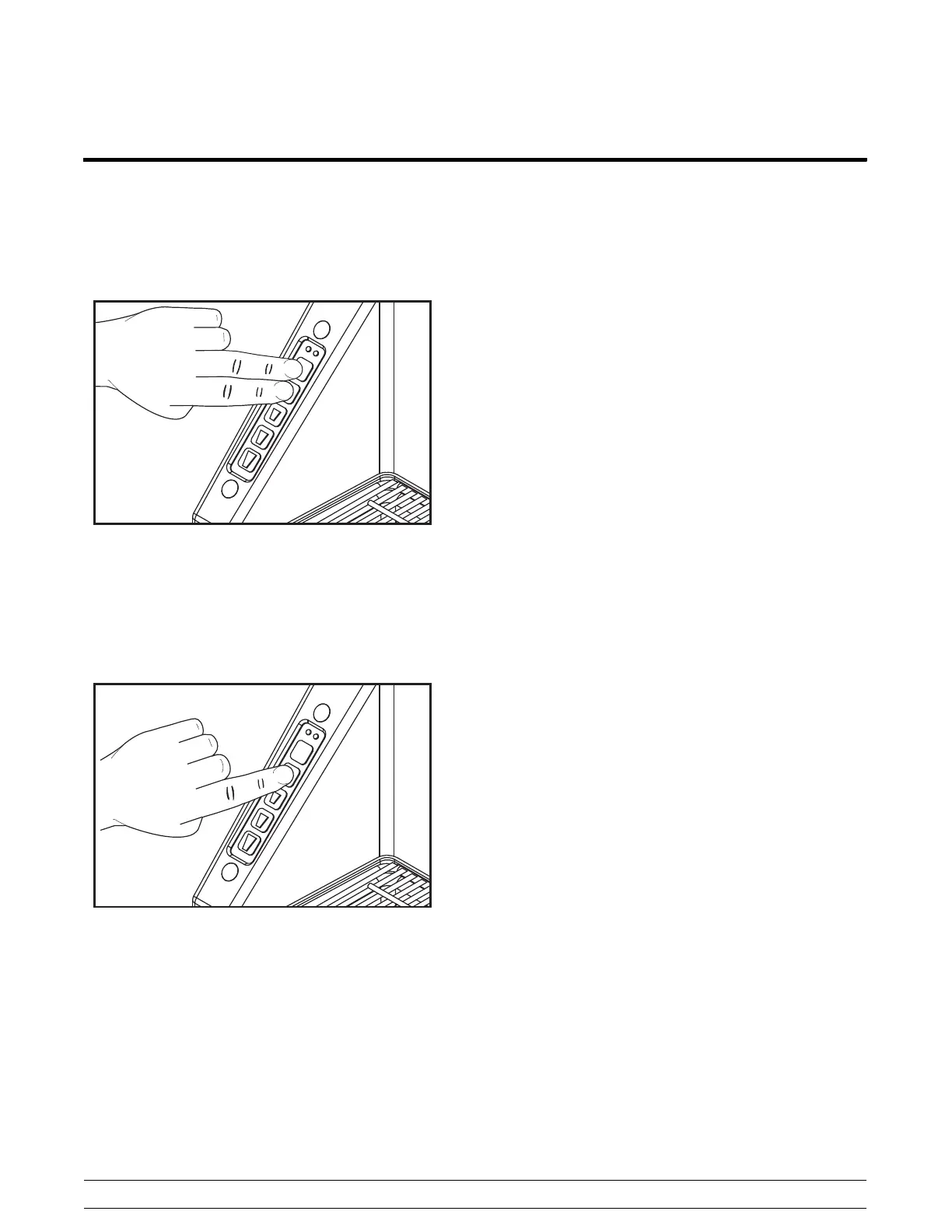19
Model C009
Controls
Set Clock
1. Press and hold the Menu and Small portion
buttons on the left side to enter the Service
Menu. After five seconds the Service Mode is
entered. Continue to hold the buttons for a total
of 10 seconds to enter the Guarded Menu.
10623
Figure 7
2. The first programmable parameter, “CLOCK”
(Clock time-Military) will be displayed.
3. Press the Small portion button on the left
membrane switch again to display the current
time. The hour will start flashing.
10623
Figure 8
4. Press the Large portion button to increase the
hour or the Extra Large portion button to
decrease the hour. Press the Small portion
button to accept the value.
5. The minutes now start flashing. Press the
Large portion button to increase the minutes or
the Extra Large portion button to decrease the
minutes. Press the Small portion button to
accept the value.
6. The display will show the remaining
programmable parameters in sequence.
7. To review the respective parameters value,
press the Small portion button while the
parameter is displayed. Use the Large and
Extra Large portion buttons to adjust the
desired parameters.
8. To scroll through the parameter designators,
press the Large and Extra Large portion
buttons while the designator is displayed.
To gain access to the adjustable parameters in
the general programming mode, press and hold
the Menu button and the Small portion button
on the left side of the machine for five seconds:
Day = Day set (1 through 31)
Month = Month set (1 through 12)
Year = Year set (04 through 99)
9. Press the Small portion button again to escape
the time programming mode.
10. Press the Menu key on the right side of the
dispenser to return to normal operation.