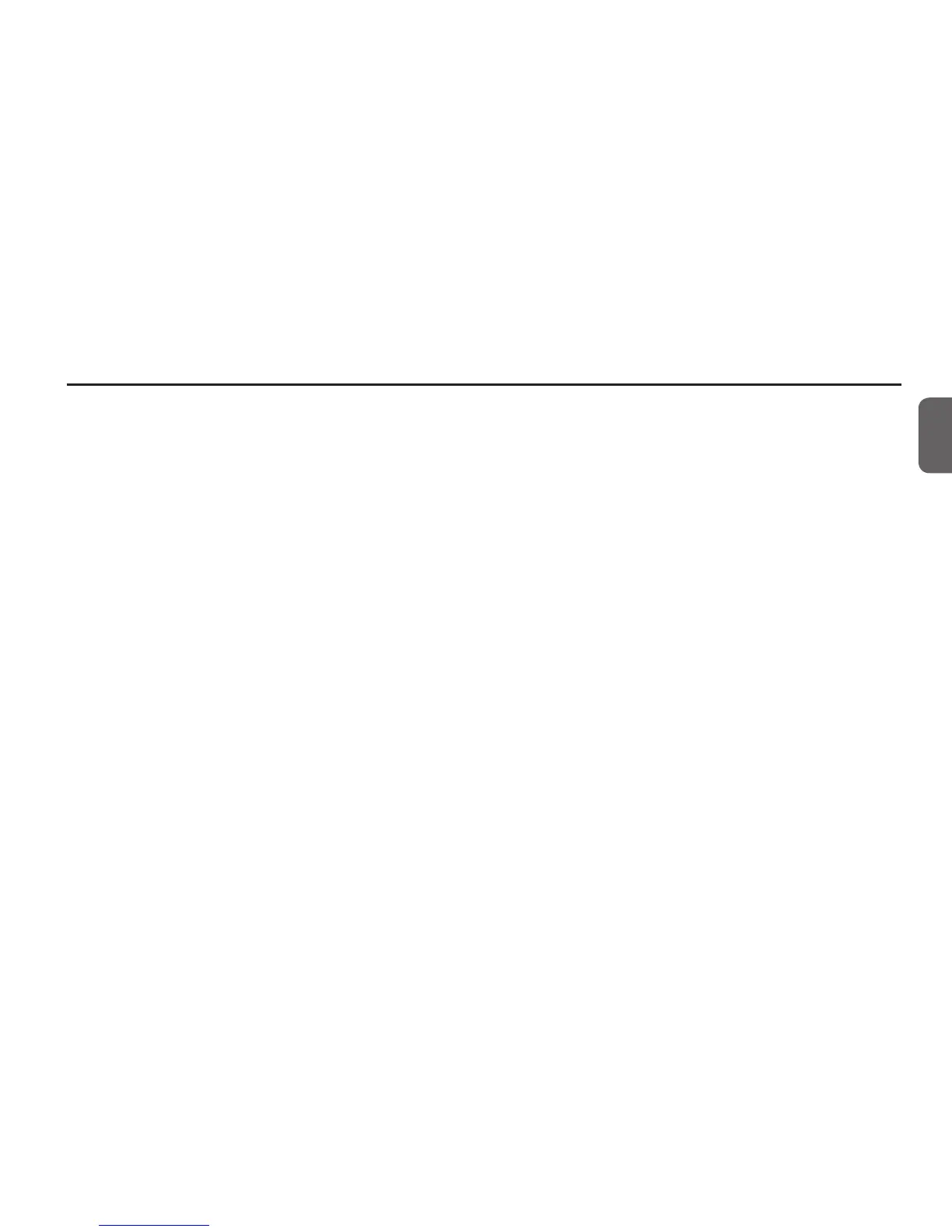11
EN
Quick Start
1. An accompaniment is required so the singer can sing relative to a
key and scale. This can be a piano, acoustic guitar, playback etc.
2. Touch the Setup button and navigate to the SYSTEM tab using the
TAB/STEP arrows.
3. Set GLOBAL NATURALPLAY to SCALE and GLOBAL KEY/
SCALE to ON.
4. Touch the Edit button and navigate to the HARMONY tab.
5. Set the KEY and SCALE* parameters to match the song accompa-
niment. This is often the rst or last chord in the song.
6. Sing while the accompaniment plays.
* There are 3 major scales and 3 minor scales; generally Major 2 and
Minor 2 will work for more songs. See the Details manual for specics.
Touch Home to exit and try different presets, all of which are set to the
same key by the Setup parameters changed in step 3.