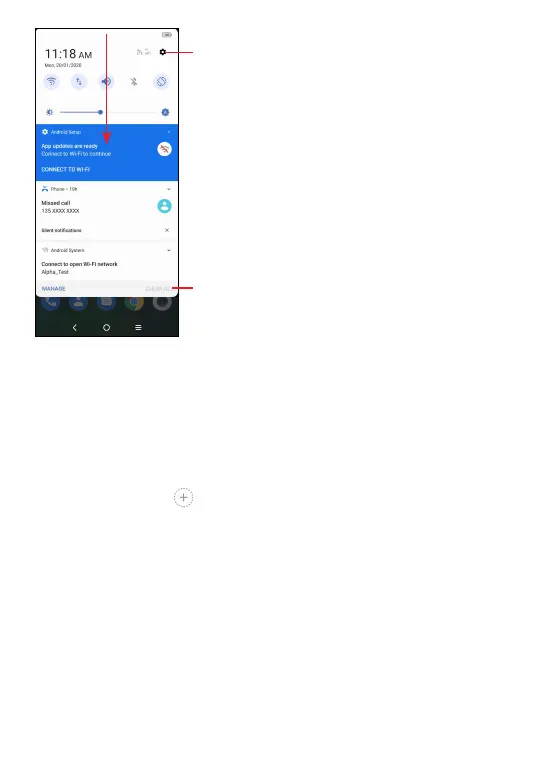28
Touch to clear all event–based notifications
(other ongoing notifications will remain).
Touch to access Settings,
where you can set more items.
Quick settings panel
Touch and drag down from the top of the screen once using two
fingers, or twice using one finger to open the Quick settings panel.
You can enable or disable functions or change modes by touching
the icons, e.g. Wi-Fi, Bluetooth etc.
Touch the Edit icon
to customize your Quick settings panel.
