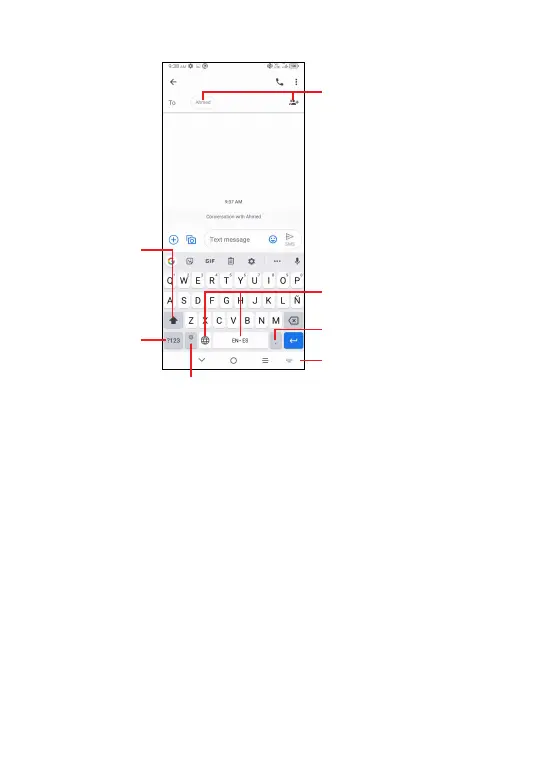35
2�1�1 Android keyboard
Switch between
symbol and
ABC keyboard.
Touch and hold to
select symbols.
Touch to switch input method.
Touch and hold to
change keyboards.
Enter numbers or
select from contacts.
Touch and hold to show more options.
Touch to switch
between "abc/
Abc" mode;
Touch and hold to
switch to "abc/
ABC" mode.
2�2 Text editing
You can edit text which you have entered.
• Touch and hold or double touch within the text you want to edit.
• Drag the tabs to change the amount of text to edit.
• The following options will appear: Cut, Copy, Share, and Select
all.
