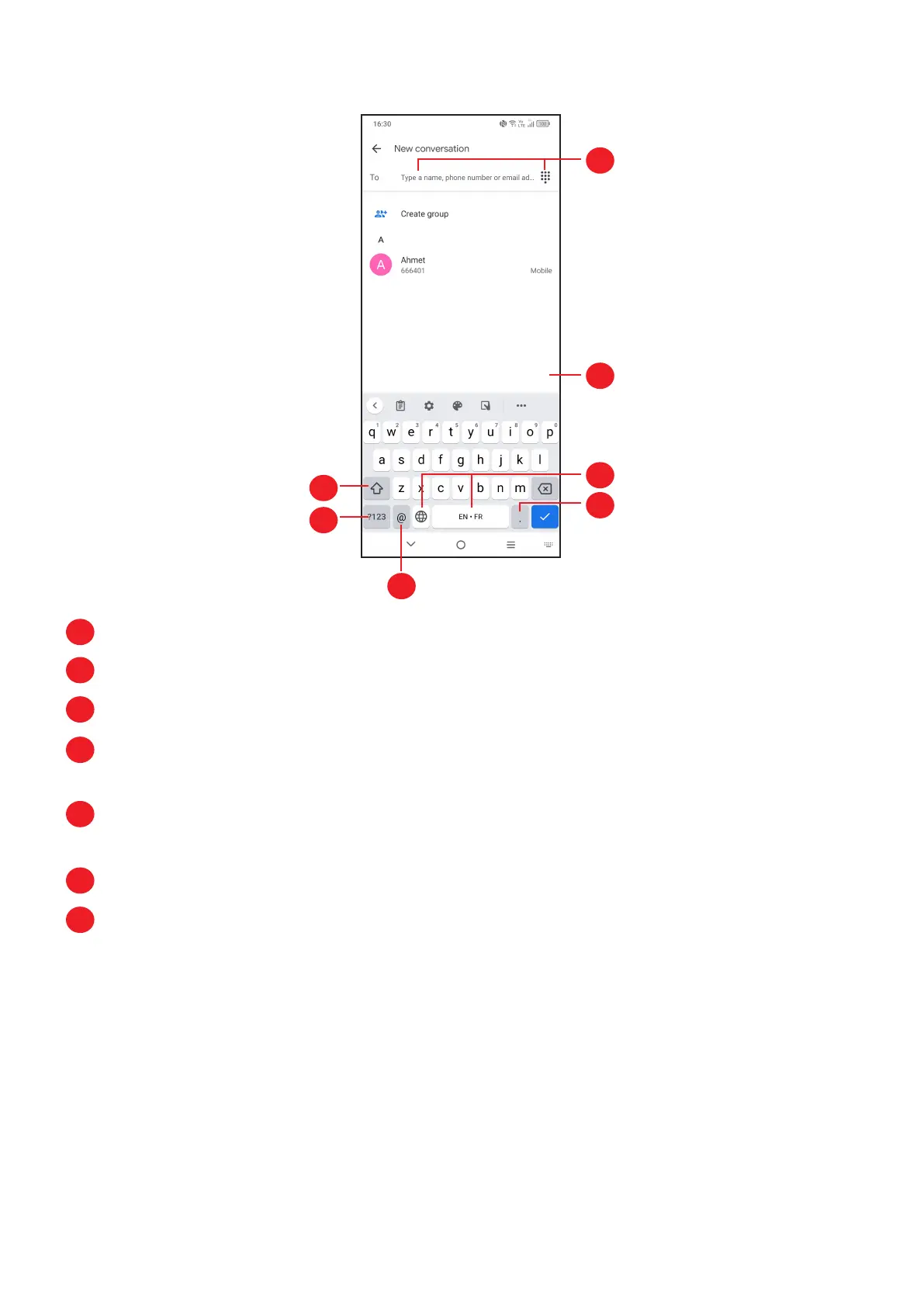17
Android keyboard
1
2
3
4
5
6
7
1
Enter recipient numbers or select from contacts
2
Touch to send the SMS or MMS message
3
Touch and hold to switch language
4
Touch to input a full stop
Touch and hold to select symbols
5
Touch to switch between "abc/Abc" mode
Touch and hold to switch to "abc/ABC" mode
6
Touch to access the symbols and numbers keyboards
7
Touch to input a comma
Touch and hold to access keyboard settings, input an emoticon, and enter
left or right hand input mode.