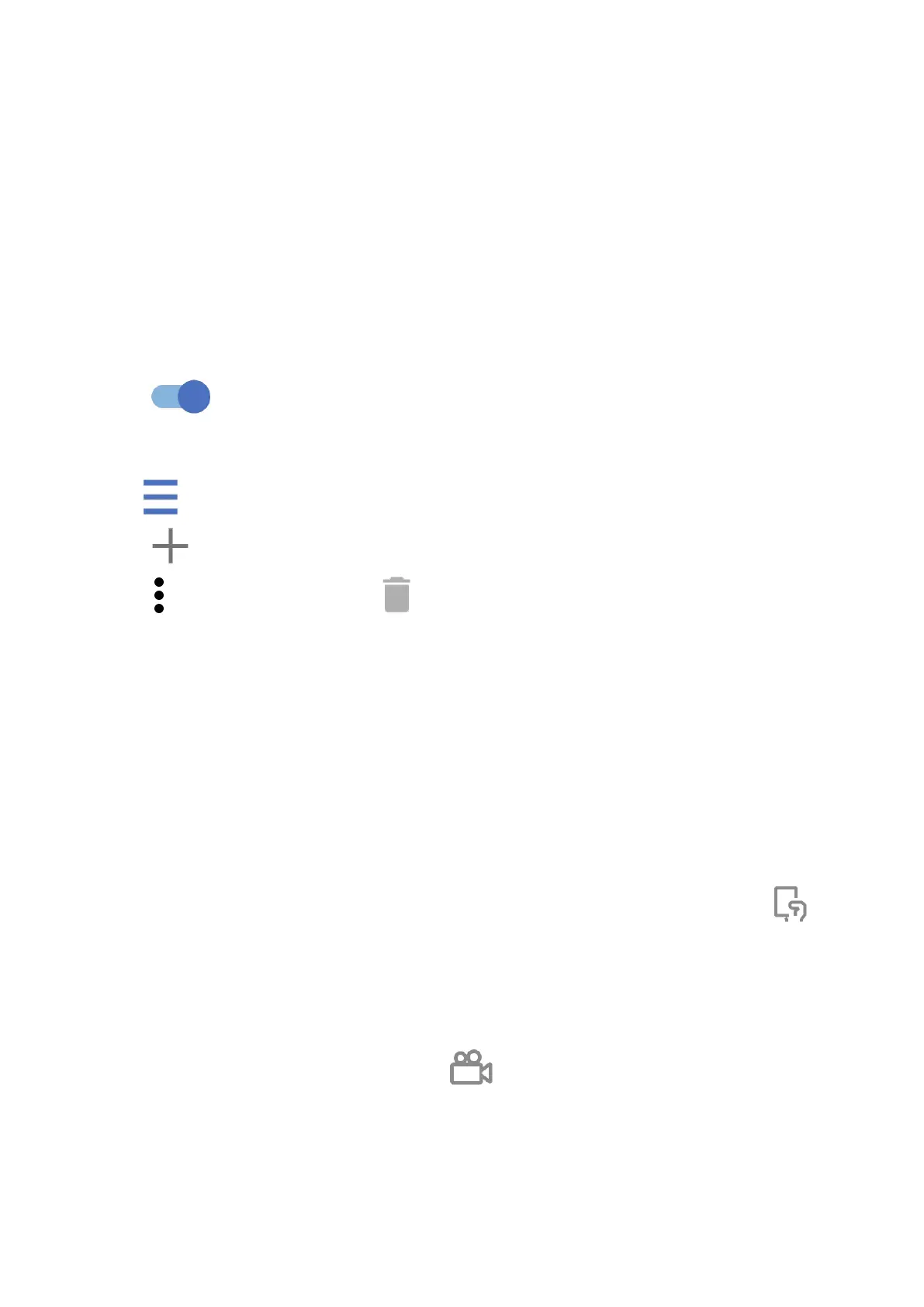56
Remote Lock
Remote Lock will put your phone into lost mode by sending a text message
containing a specific command. When activated in lost mode, the phone will be
locked and the screen will show the dial button. Touching the dial button will contact
your emergency contact directly.
Touch SET UP NOW to set options such as pattern, password, emergency contacts
etc.
Fingerprint Quick Launch
Turn on to enable Fingerprint Quick Launch. Touch the fingerprint sensor
twice to trigger the quick start panel. The maximum number of apps that can be
launch this way is four.
• Slide to switch the list.
• Touch to add.
• Touch > Edit > select app > to remove.
Game mode
In this mode, you can enable DO NOT DISTURB mode while playing, prevent
accidental touches, and optimise game performance.
One-handed mode
Reduce the display area of the screen and operate your phone with one hand.
This function can be accessed in the Quick Settings panel by touching the icon.
Screen Recorder
Set the video resolution and sound.
To activate Screen Recorder, touch the icon in the Quick Settings panel.