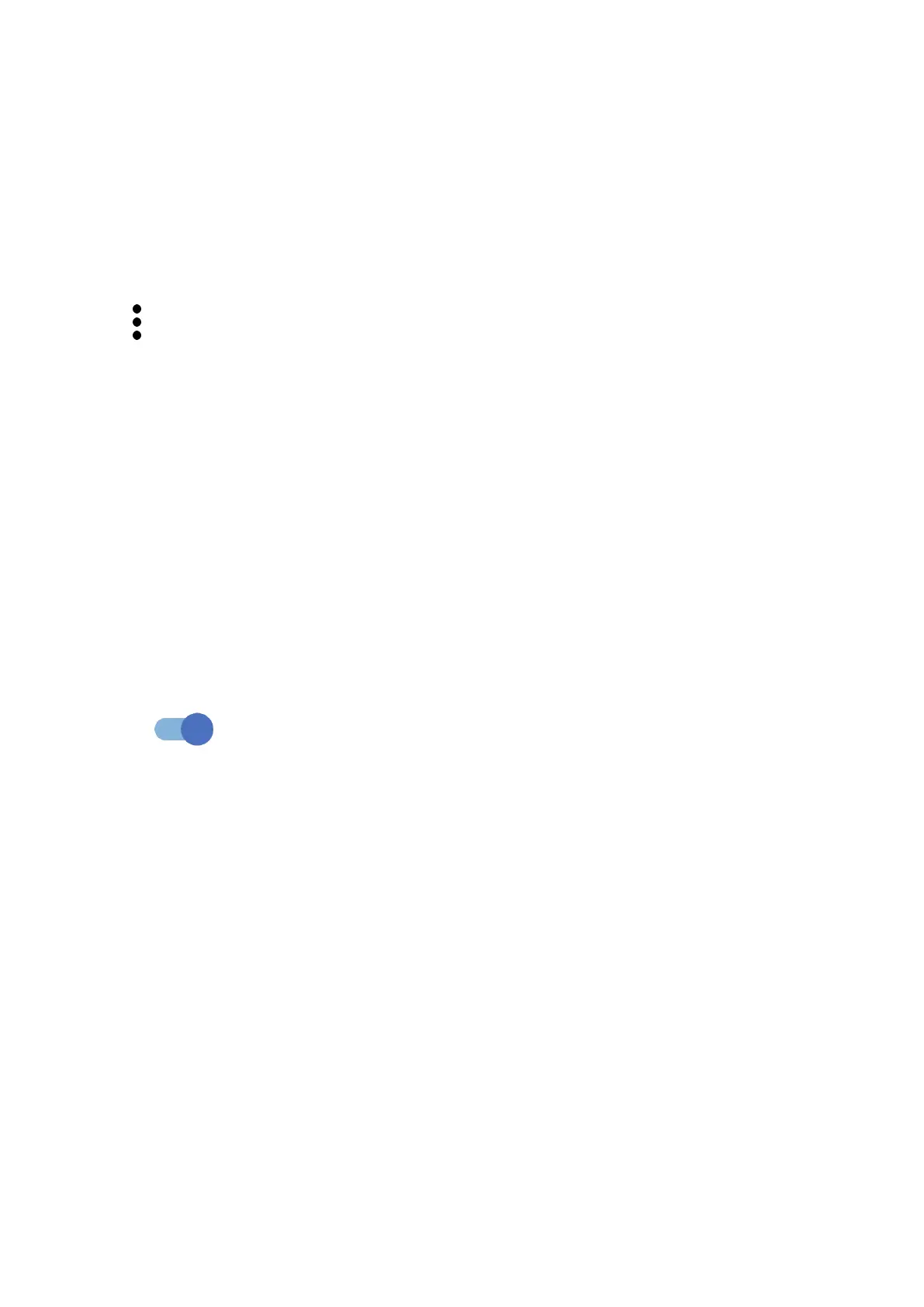60
System Update
If you want to update the system, touch CHECK FOR UPDATES (refer to “5 FOTA
upgrade”).
Update APPS
Touch to check and/or install new system app.
Touch to set more options.
Languages & input
Touch to configure language settings, the on-screen keyboard, voice input settings,
pointer speed, etc.
Date & time
Use Date & time settings to customise your preferences for how date and time are
displayed.
Backup
Turn on to back up your phone’s settings and other application data to
Google servers. If you replace your phone, the settings and data you’ve backed up
will be restored onto the new phone when you sign in with your Google account.
Developer options
To enable this function, go to Settings > System > About phone, then touch Build
number 7 times. Now Developer options is available. The developer options
contain settings that are useful for developing Android applications.
Reset
Tap to reset all network settings and app preferences, you won't lose your data with
these settings.
If Factory data reset is selected, all data in your phone's internal storage will be
erased, please back up your data before reset.