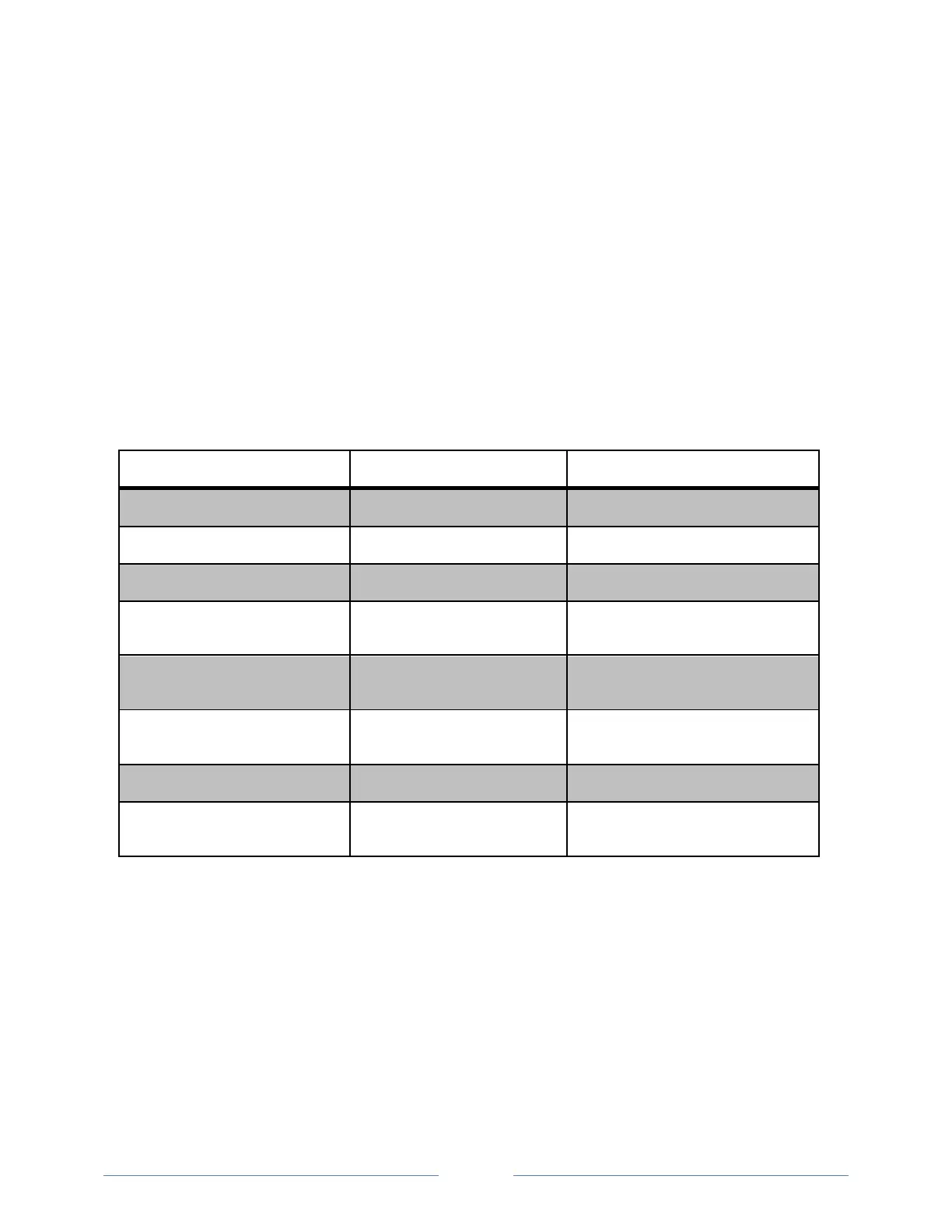Using your TCL• Roku TV
2@&%!%#<-&'(!O$'A&6#%!&(M'$K5-&'(!'(!9%&(?!-@#!65Pd-'d65P!M#5-9$#%!'M!P'9$!234[!7'89!2"*!
TCL• Roku TV status light
m'9$!2"!@5%!5!%&(?>#!%-5-9%!>&?@-!'(!-@#!M$'(-!O5(#>*!;-!?'#%!'(!5(6!'MM!5(6!Q>&(8%!&(!6&MM#$#(-!R5P%!
6#O#(6&(?!'(!-@#!%-5-9%!'M!-@#!2":!5%!%@'R(!&(!-@#!M'>>'R&(?!-5Q>#U!
I<$##(!&%!<'KK9(&<5-&(?!-@5-!2"!&%!'(*!
Screensaver"(screen"is"active)"
I<$##(!&%!<'KK9(&<5-&(?!-@5-!2"!&%!'(*!
2"!&%!('-!<'((#<-# 6 !-' !O'R#$*!
2"!&%!<'((#<-#6!-' !O'R#$!5(6!&%!$#56P!-'!
9%#*!
Starting"up"from"off"state"
I>'R!O9>%&(?!Q>&(8!9(-&>!%-5$-9O!
<'KO>#-#%!
On"(receiving"update"from"USB)"
I>'R!O9>%&(?!Q>&(8!9(-&>!9O65-#!
<'KO>#-#%!
Remote"control"command"received"
2"!@5%!$#<#&A#6!P'9$!<'KK5(6*!
Powering"down"to"standby"mode"
I>'R!O9>%&(?!Q>&(8!9(-&>!-@#!2"!
$#5<@#%!%-5(6QP*!
TCL• Roku TV panel buttons