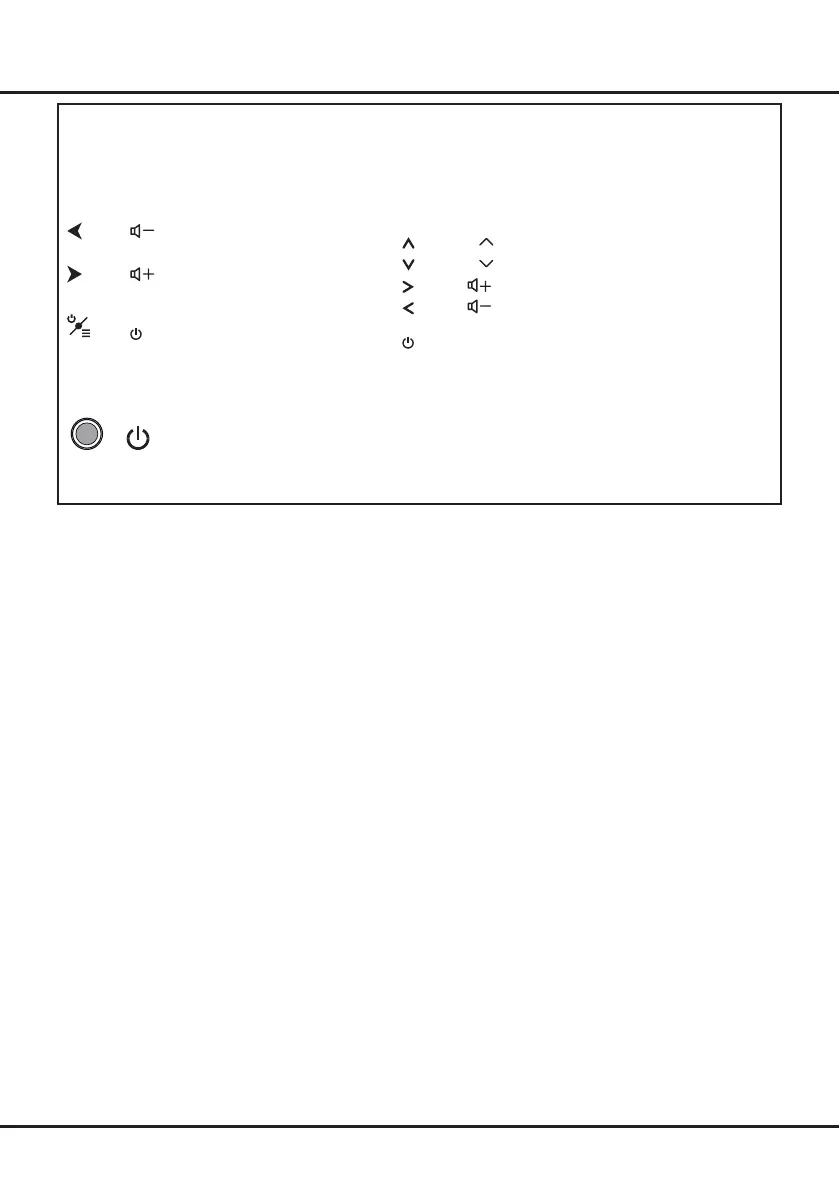4
Chapter 2 Connections and Setup
TV Buttons
If the batteries in your remote control are run down, you can use the buttons on your TV set. They have the
following functions:
For models with below buttons on the set: For models with below buttons on the set:
/◄
TV mode In menus
P
▲
/►
P
▼
►
Features
(Short press)
(Long press)
◄
Features
(Long press)
OK
(Short press)
Features
(Long press)
OK
(Short press)
For models with only one button on the set:
Note:
Figures and illustrations are provided for reference only and may vary depending on the model.
Initial Setup
Thersttimeyouswitchtheseton,the
Welcome
screen appears, which guides you through the initial setup process.
Followtheon-screeninstructionstonishtheinitialsetupprocesssuchasselectingthelanguage,connectingtothe
network, and more. During each step, either make a choice or skip the step. If you skip a step, you can perform the
setup later from the settings menu.
or Power on/Standby