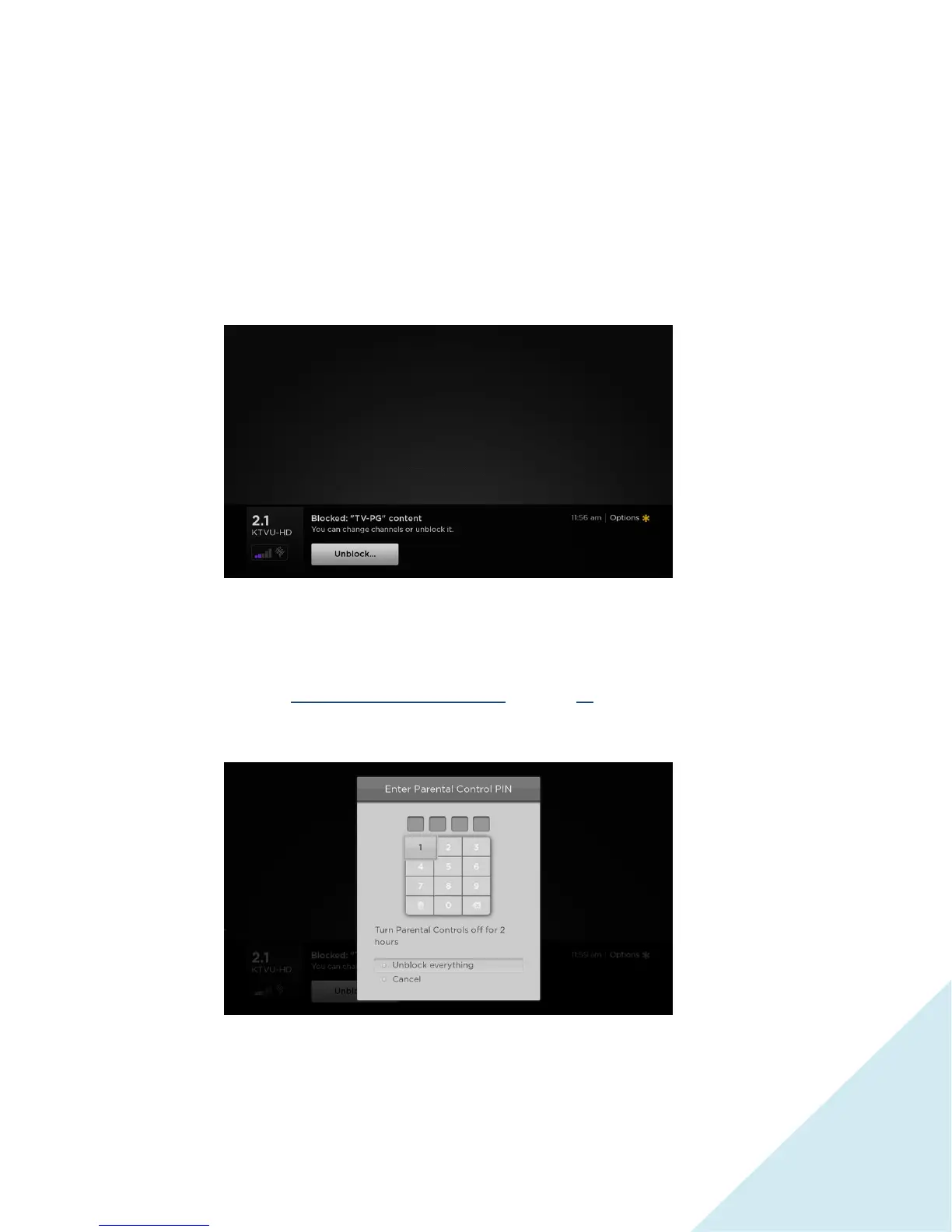What happens when a TV show is blocked?
After you’ve set up parental controls, TV shows and movies can be blocked:
When you change channels and the new channel is playing a program whose rating exceeds
your settings.
When a new show comes on the channel you are watching and its rating exceeds your settings.
When a program is blocked by parental control settings, the TV displays a blocked message:
Whenever this blocked message appears, both the video and audio of the show are blocked, as well as
program data that would normally appear in the area at the bottom of the screen.
To watch the blocked program, you need to know the PIN code defined when you enabled parental
controls, as explained in “Creating a parental control PIN” on page 47.
1. Press OK to select Unblock and display a PIN pad.
2. Use the arrow buttons to enter your PIN code, and then press OK to select Unblock everything.
After unblocking shows that have been blocked, all blocking is disabled for two hours or until you turn
off the TV.
