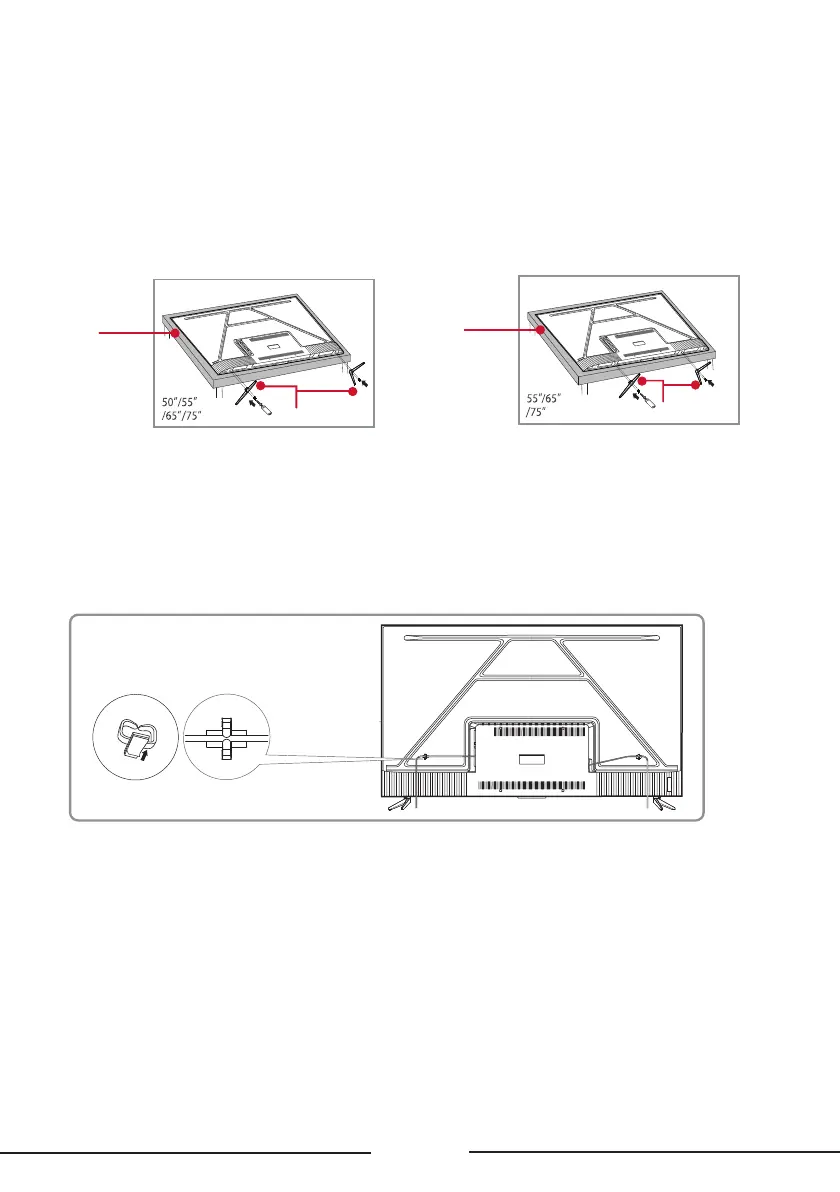10
To use the stand
A — To prevent damage to the screen, carefully place your TV on a soft, cushioned surface.
B — Align the stands with the screw holes located on the TV. Secure the stands to the TV with four
(4) screws.
Note: Make sure the installation direction of the stand is the same as illustrated. Please remove
the protective film after installation.
To use the cable clip
Stick the two cable clips to the back of the TV and route the cables as illustrated.
Screws
(50”: M5x25mm 55”/65”: M5x30mm 75”: M5x50mm)
B
A
B
A
1 2
