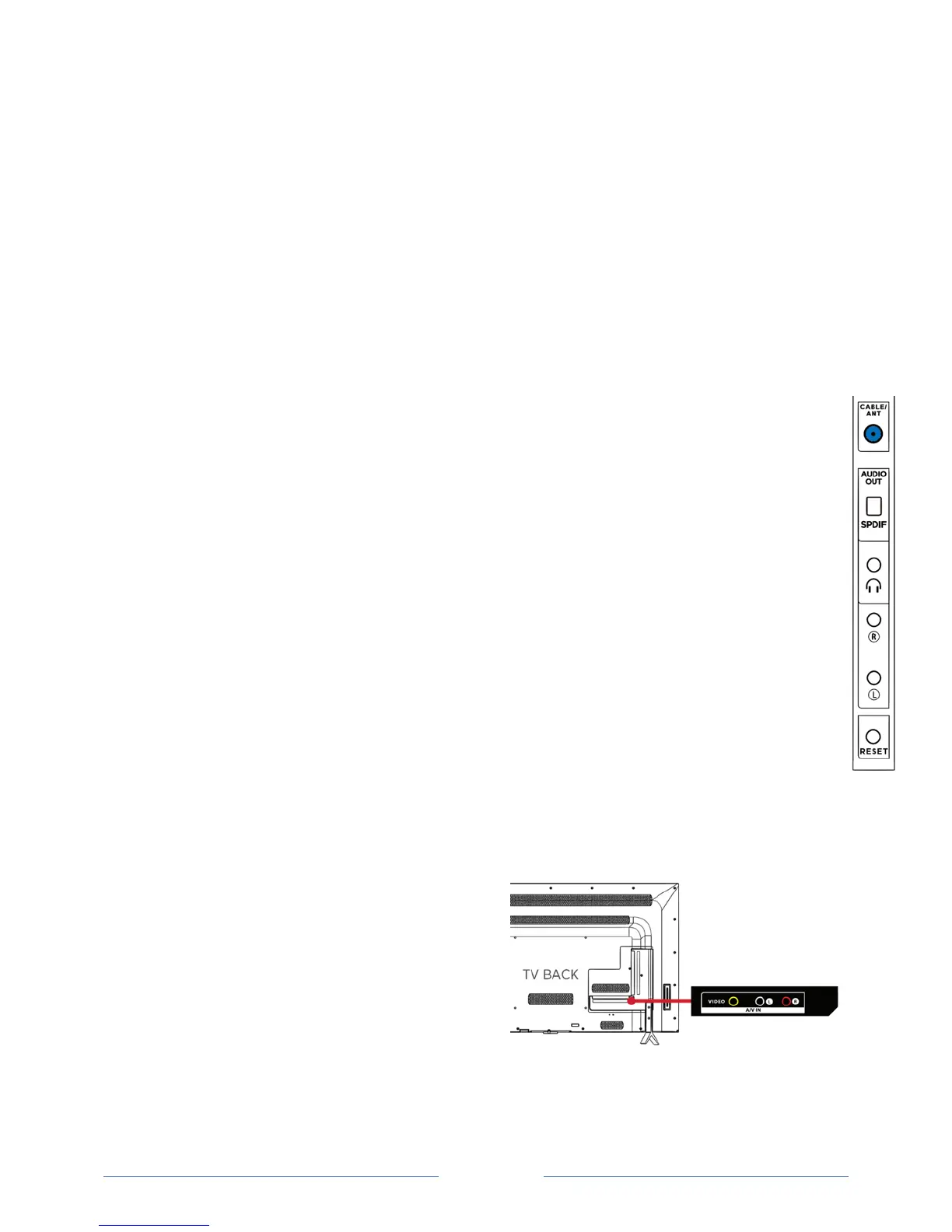NoteU!Store+the+stand+and+stand+screws+in+a+safe+place+in+case+you+decide+to+use+the+stand+in+the+
future.!
!
Connect your TCL Roku TV
2@&%!%#<-&'( !#eO>5&(%!@'R!-'!<'((#<-!P'9$!6#A&<#%!-'!P'9$!2"*!
Connecting an antenna, cable, or satellite box
;M!P'9!5$# !9 % &( ?!5 ( !5 ( -#((5:!3=2"!<5Q>#!R&-@'9-!5!%#-^-'O!Q'e :!'$!5!<5Q >#!'$!%5-# >>&-#!Q'e !-@5-!@5 %!'( >P!5( !
5(-#((5!'9-O9-:!<'((#<-!5!)V^'@K!<'5e&5>!<5Q>#!f(' -!O$' A&6 #6 g! M$' K !-@ #!6# A&<# !-'!-@# !=F 2 L3 =a 4c !&(O 9-!
'(!-@#!2"*!
TipU!If+you+are+u s ing +a n +a n te n n a +w it h+a +3 0 0 +o h m+twin-le a d +ca ble,+you+need+to+use+a+300-75+ohm+
adapter+(not+provided)+to+adapt+the+cable+to+a+connection+that+is+compatible+with+the+TV’s+
antenna+input.!
Tip:+If+you+re ce iv e +yo u r+T V +s ta t ion s +th ro u g h +a +se t +to p +b ox +fr o m +a +c a b le+o r +sa te llite +T V +p ro v id e r,+
connect+it+to+the+TV+using+the+best+connection+method+available.+From+most+to+least+desirable:!
• HDMI
®
$input!n