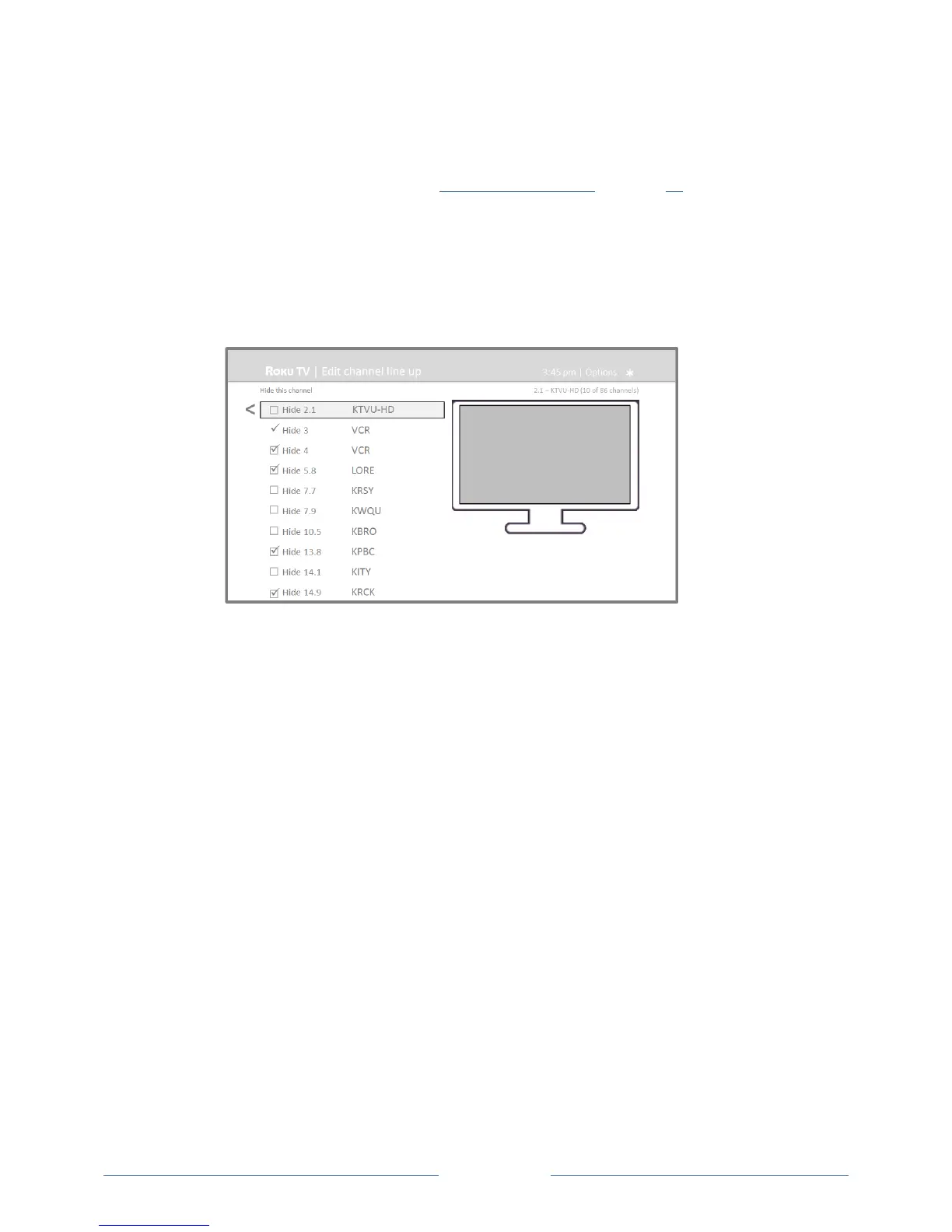Edit broadcast TV channel lineup
G@#(!P'9!%#-!9O!-@#!2"!-9(#$!5%!6#%<$&Q#6!&(!EI#--&(?!9O!=(-#((5!2"J!'(!O5?#!/\:!-@#!2"!566%!5>>!-@#!
<@5((#>%!R&-@!?''6!%&?(5>%!-@5-!&-!<'9>6!6#-#<-!&(!P'9$!5$#5*!;-S%!>&8#>P!-@5 - !P'9!('R!@5A# !K'$#!< @ 5 ( (#>%!
-@5(!P'9!R 5( -!&(!P'9 $!<@5 (( #>!>&%-*!!
2'!#6&-!-@#!<@5((#>!>&(#9O:!M$'K!-@#!Home!%<$##(:!(5A&?5-#!-'!Setting s$>$TV$inpu ts $> ! Antenna$TV$>$Edit$
channel$lineup*!k'9S>>!%##!5!%< $## ( !>&%-&( ? !5>>!' M!P' 9 $!<@ 5 ( (# >%*!= 6 i5 <# ( -!-'!-@ #!>&%-!'M!<@5 (( #>%!&%!5!
K&(&5-9$#!2"!%<$##(!O>5P&(?!-@#!@&?@>&?@-#6!<@5((#>S%!O&<-9$#!5(6!%'9(6*!
!
H&?@>&?@-!#5<@!<@5((#>!P'9!R5(-!-'!@&6#:!5(6!-@#(!O$#%%!OK!-'!@&6#!-@ #!<@ 5( (# >*!!
TipU!If+you+need +t o +se e +or +h ea r +th e +h igh lig h te d +c ha n n e l,+w a it +a+c o u p le+of+seconds+for+the+TV+to+
start+playing+the+channel’s+picture+and+sound.+Also+note+that+if+you’ve+enabled+parental+controls+
and+the+program+on+the+current+channel+is+blocked,+you+won’t+see+a+picture+or+hear+sound+while+
editing+the+channel+lineup.!!
Rename inputs
75-@#$!-@5(!-$P&(?!-'!$#K#KQ#$!-@5-!P'9$!a>9^$5P!O>5P#$!&%!<'(( #<-# 6!-' !H[ N ;!0!5(6!P'9$!?5K#!<'(%'>#!
&%!<'((# <- #6 !- ' !H [ N;!Y:!P'9 !<5 ( !$# (5 K#!-@#!2 " !&( O 9 -% !-' !K5-<@!-@ # !<' ( ( # <- #6 !< ' K O ' ( # ( -*!
NoteU!Renaming+an+input+also+changes+the+icon+associated+w ith+it.!