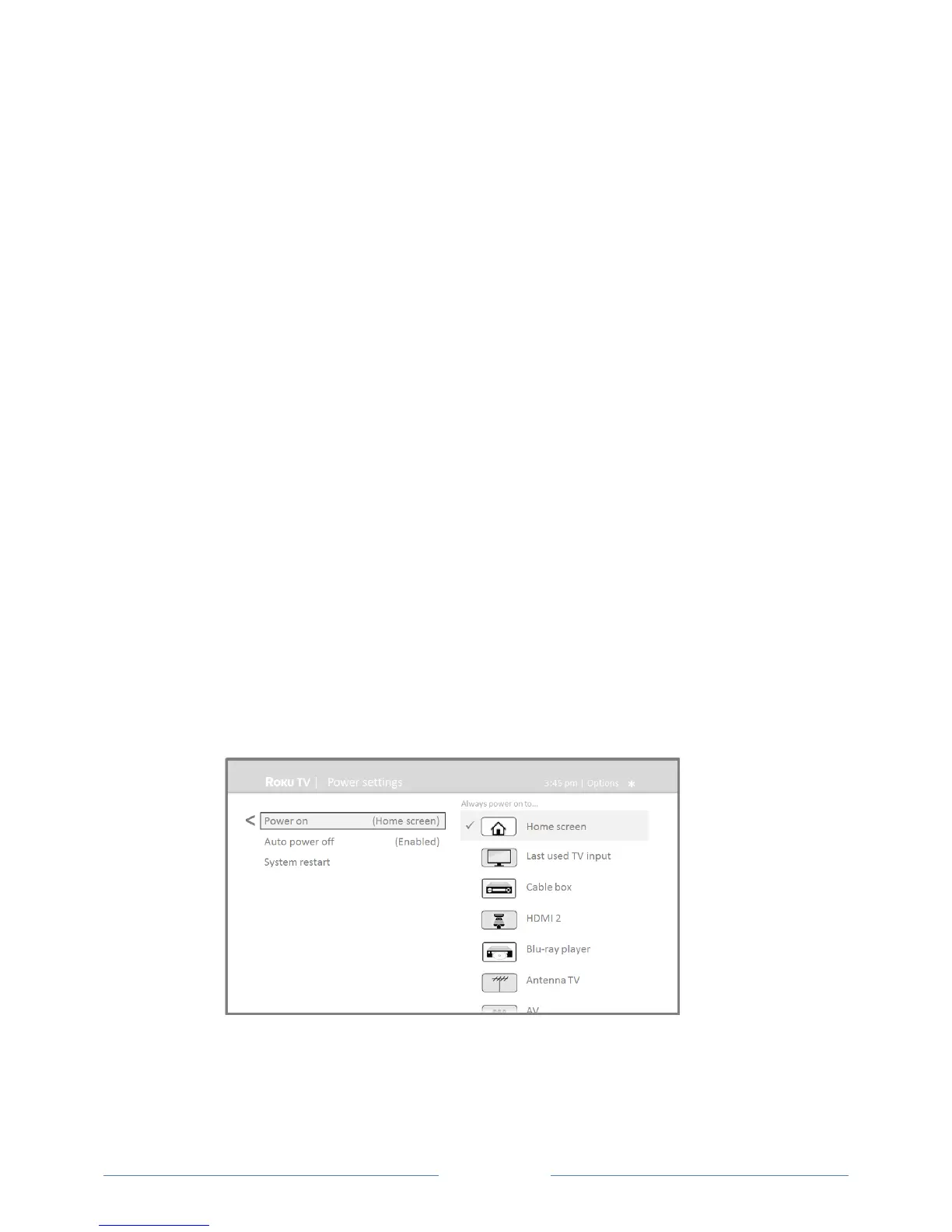• My$themes!n!H&?@>&?@-!5!-@#K#:!5(6!-@#(!O$#%%!OK!-'!%R&-<@!-' !-@5-!-@ #K # *!!
• Custom$settings!n!29$(!Featured$themes!'(!'$!'MM*!G @#(!Featured$themes!&%!'( :!-@ # !2 " !
59-'K5-&<5>>P!%R&-<@#%!-'!M#5-9$#6!-@#K#%l>&8 #!<#$-5&(!@'>&65P^&(%O&$# 6 !-@ #K#%!lM'$!5!>&K&-#6!
-&K#!R@#( #A# $!7' 89 !K5 8#% !-@#K !5 A5&>5Q >#:!5(6 !-@#( !%R &-<@# %!Q5 <8!-' !P'9 $!%#>#<-# 6!-@ #K # !
R@#(!-@#!M#5-9$#6!-@#K#!#eO&$#%*!G@#(!'MM:!-@#!2"!5>R 5P%!9%#%!P'9$!%#>#<-#6!-@#K#*!
Change sound effects volume
I'9(6!#MM#<-%!5$#!-@#!('&%#%!-@#!2"!K58#%!-'!>#-!P'9!8('R!&-!$#<#&A#6!P'9$!<'KK5(6*!k'9!<5(!<@5( ?#!
-@#!A'>9K# !'M!%'9 (6 !#MM# <-%!'$!-9 $(!-@# K !'MM*!
2'!56i9%-!-@#!%'9(6!#MM#<-%!A'>9K #:!&(!-@#!Home!%<$##(!K#(9:!(5A&?5-#!-'!Settings$>!Audio$>!Menu$
volume*!F5A&?5- #!-' !-@ # !$&?@ -!5 (6 !-@ # ( !<@ 5( ? #!-@ # !%# --&( ?!-' !High:!Medium:!Low :!' $ !Off*!
Configure power settings
,'R#$!%#--&(?%!>#-!P'9!%#-!9O!P'9$!2"!%'!-@5-!&-!-9$(%!'(!-'!-@#!>'<5 - &'( !P' 9!<@''%#*!,'R#$!%#--&(?%!5>%'!
@#>O!P'9$!2"!%5A#!#(#$?P!QP!59-'K 5-&<5>>P!-9$(&(?!&-!'MM!9(6#$!<#$-5&(!<'(6&-&'(%*!
Power on settings
,'R#$!'(!%#--&(?%!-#>>!-@#!2"!R@5-!-'!6'!R@#(!P'9!-9$(!'(!-@#!O'R#$*!2'!<'(M&?9$#!-@#!O'R#$!'(!
%#--&(?%:!M$'K!-@#!H'K#!%<$##(!K#(9 :!(5A&?5-#!-'!Settings$>$System$>$Power$>$Power$on*!H&?@>&?@-!-@#!
O'R#$!'(!>'<5-&'(!M$'K!-@#!>&%-:!5(6!-@#(!O$#%%!OK!-'!%#>#< -!&-*!!
