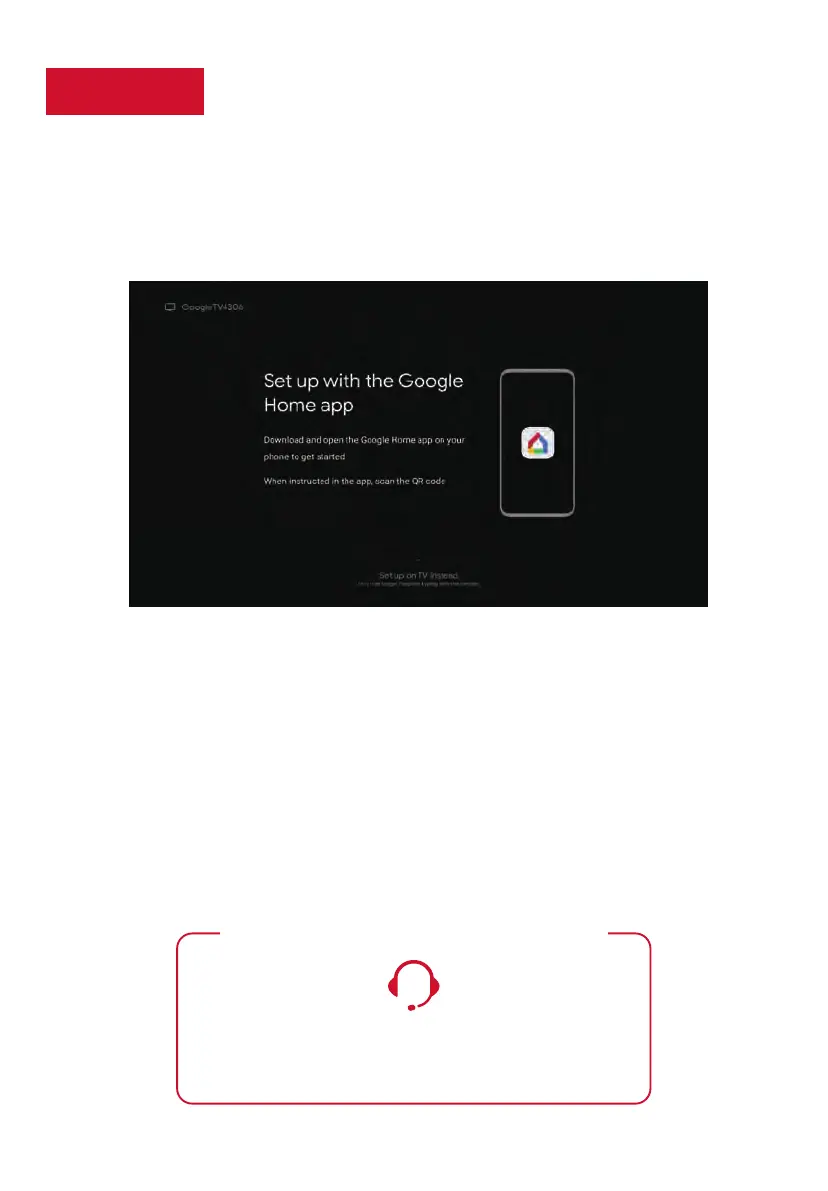Step 5
Complete guided setup
It’s the final stretch-hurray!
Let’s Connect
Once your language has been selected, you can quickly set up the TV using an Android phone
with the pre-installed Google Home app.
And setup is done… Congratulations!
Continue using the remote to personalize your Home screen, streaming apps line-up,
stream movies,
and so much more.
TCL SUPPORT:
support.tcl.com/us
1-877-300-9576
contact us first with any questions
WE ARE READY TO HELP
9
TV interface may vary and is subject to change.
Key things to know:
A paid subscription or other payments may be required for some streaming apps.
Streaming apps availability are subject to change and vary by country.
Or you can follow the easy on-screen instructions to setup your TV. If you aren’t ready to
connect your TV to a wireless network, you can still use it as a regular TV.
To enjoy all smart features and services on your TCL Google TV, a free Google account, a
free TCL account, and a reliable broadband internet connection, are required.