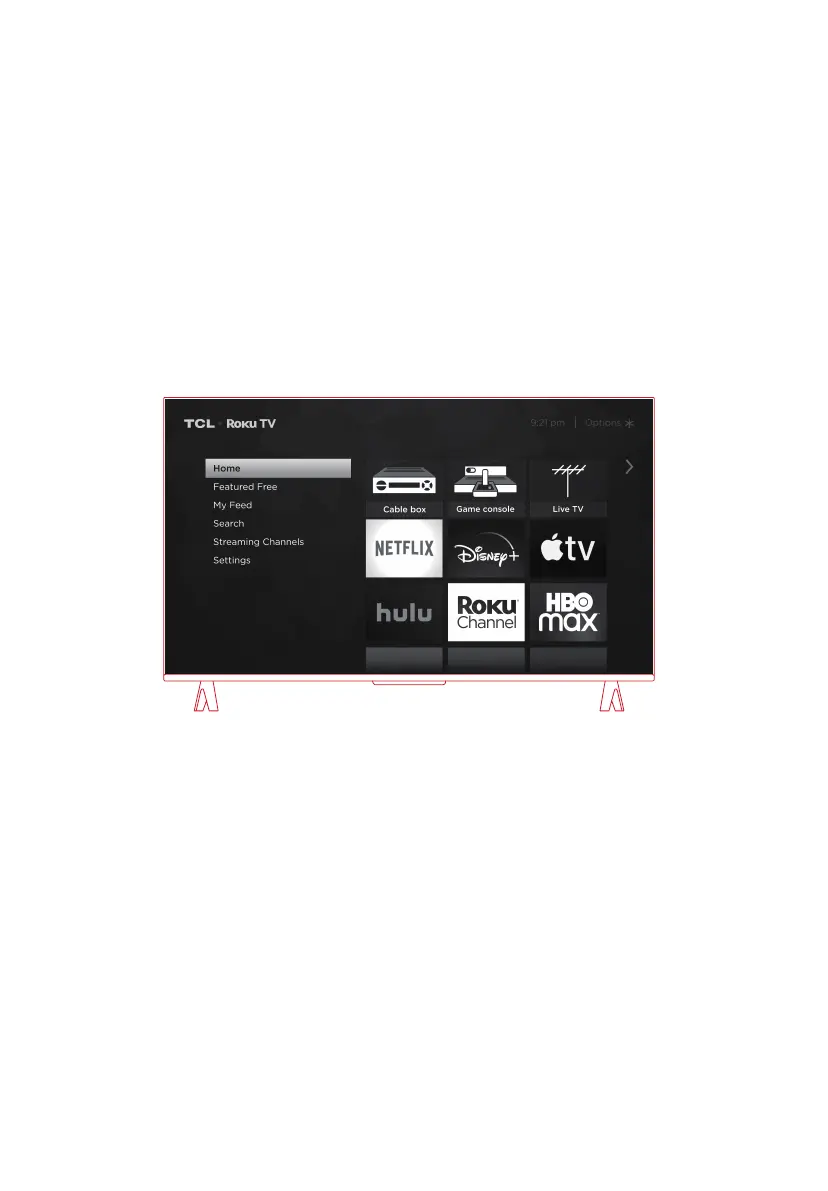10
Viewing 4K Ultra HD Content
Roku TV menu may vary and is subject to change.
4K Spotlight Channel
The Roku 4K Spotlight channel is the easiest way to find movies, TV shows, and more in stunning resolution.
Browse regularly updated, hand-curated selections of 4K titles in categories like Most Popular, Action, Drama,
and more.
Key things to know: A paid subscription or other payments may be required for some channels. Channel availability subject to change and varies
by country. 4K content will not be available on all channels.
Next Generation 4K HDR Devices
With HDMI inputs supporting the latest HDMI standards, connect next-gen game systems, Ultra HD blu-ray
and more to enjoy highest-quality 4K high dynamic range sources.
Upscale 1080p HD to 4K Ultra HD
Enjoy your favorite shows upscaled to near 4K Ultra HD quality with TCL Creative Pro upscaling.
players
Connecting brings out your TV’s full potential!
Access thousands of streaming channels*.
*Subscription or other payment may be required to access certain channels. Content may not be available in all areas in which the TCL Roku TVs are sold and channel
availability is subject to change.
Make any night a movie night
Whether you want to watch the hits or the
classics, thousands of channels are now yours
to choose from.*
Stream live news and sports
Over 100 sports channels put you right in the
middle of the action. Stay in the know with live
news from your trusted channels.
Explore your passions
Free, live, and premium TV
Hit movies, shows, live news, and more are free on The
Roku Channel. Add Premium Subscriptions to stream
your favorites. Enjoying your favorite entertainment
has never been easier.
From fitness and cooking to religion and international
programming, we’ve got you covered. Thousands of
streaming channels are easily available for you to find
and enjoy.