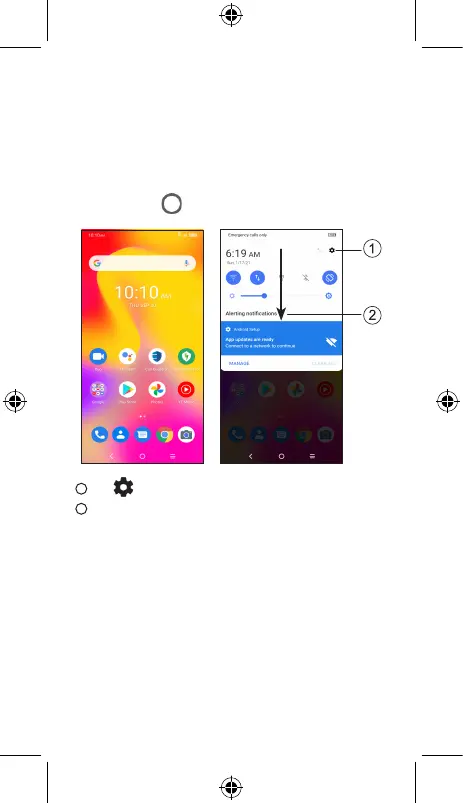5
Home screen
You can bring all of the items (applications, shortcuts,
folders) that you use most frequently to your Home screen
for quick access.
Tapping Home always takes you back to the main
Home screen.
1
Tap to access the complete Settings menu.
2
Swipe down from the Status bar to view the Notification
panel and access all pending notifications. Swipe down
again to view Quick Access settings options.
