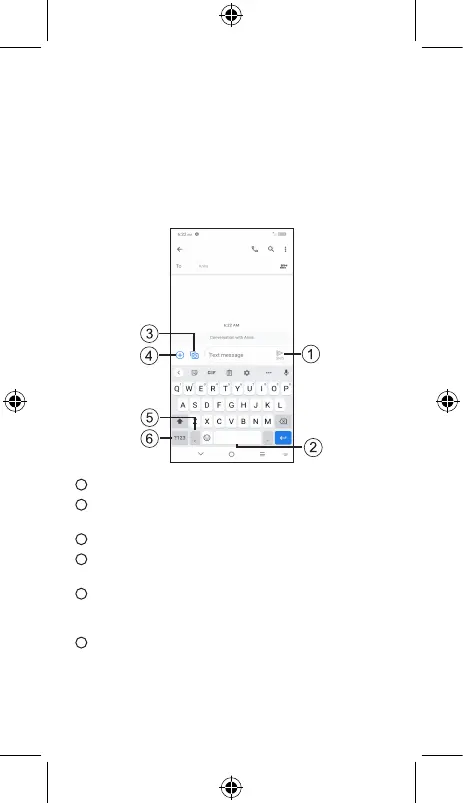8
Messaging
You can create, edit, send, and receive SMS and MMS.
An SMS will be converted to MMS automatically when
media files (image, video, audio, slides, etc.) are attached,
when a subject is added to the message, or an email
address is used for a recipient.
1
Tap to send the SMS or MMS message.
2
Touch and hold to switch language (if additional
language keyboards are activated).
3
Insert a picture from gallery or shoot one directly.
4
Insert a GIF, sticker, location, voice memo, contact, or
other file.
5
Tap to input a comma. Touch and hold to access
keyboard settings and enter left or right hand input
mode.
6
Tap to access the symbols and numbers keyboards.