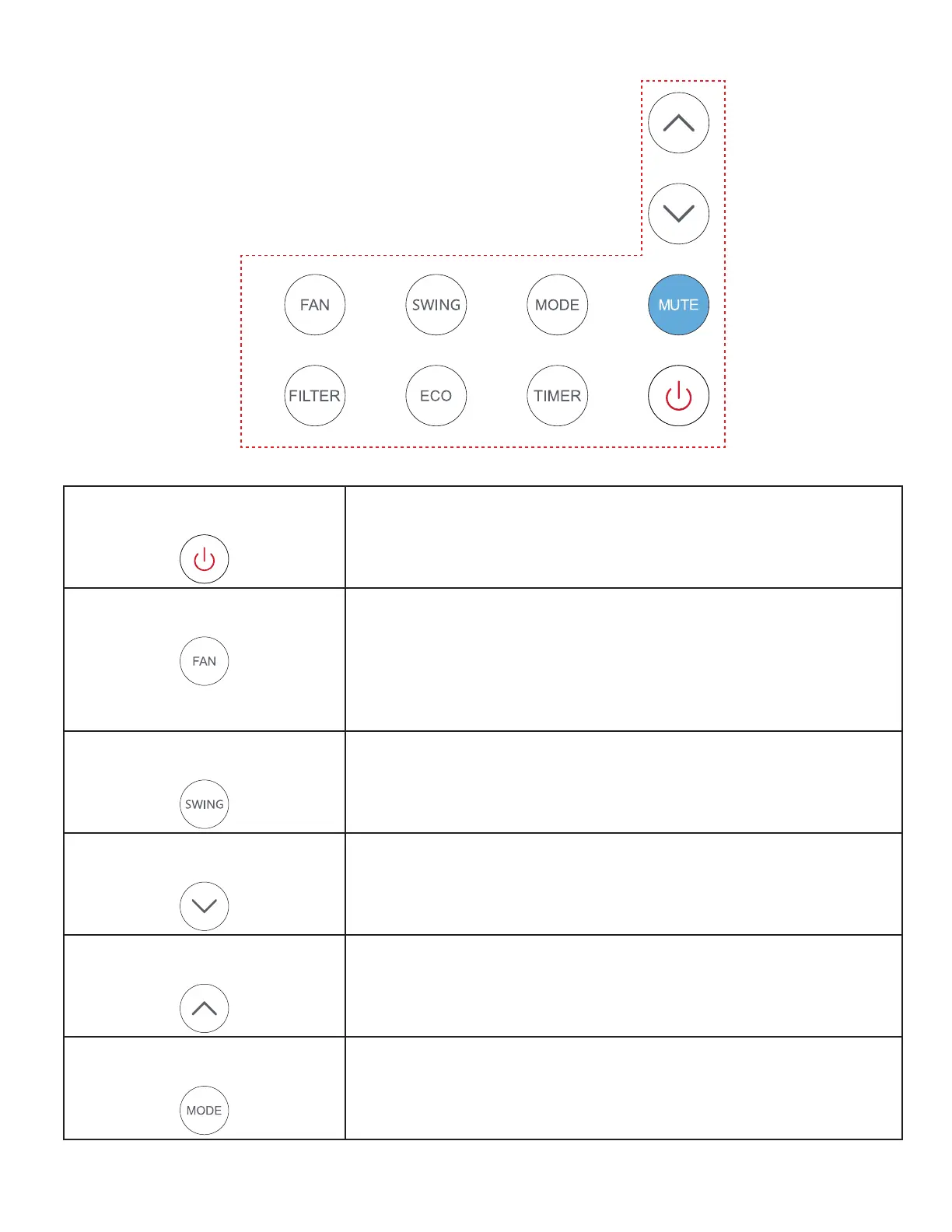15
Control Panel
Power
Turn the AC on and o
Fan Speed
Adjust the fan speed (Low, Med, High, Auto)
Note: Fan speed settings are available in Auto, Cool, and Fan
modes.
Swing/Oscillation
Adjust the direction of airflow by swinging the vent
vertically.
Decrease
Decrease temperature level
Increase
Increase temperature level
Mode Selection
Switch between Cool/Dry/Fan/Auto modes
