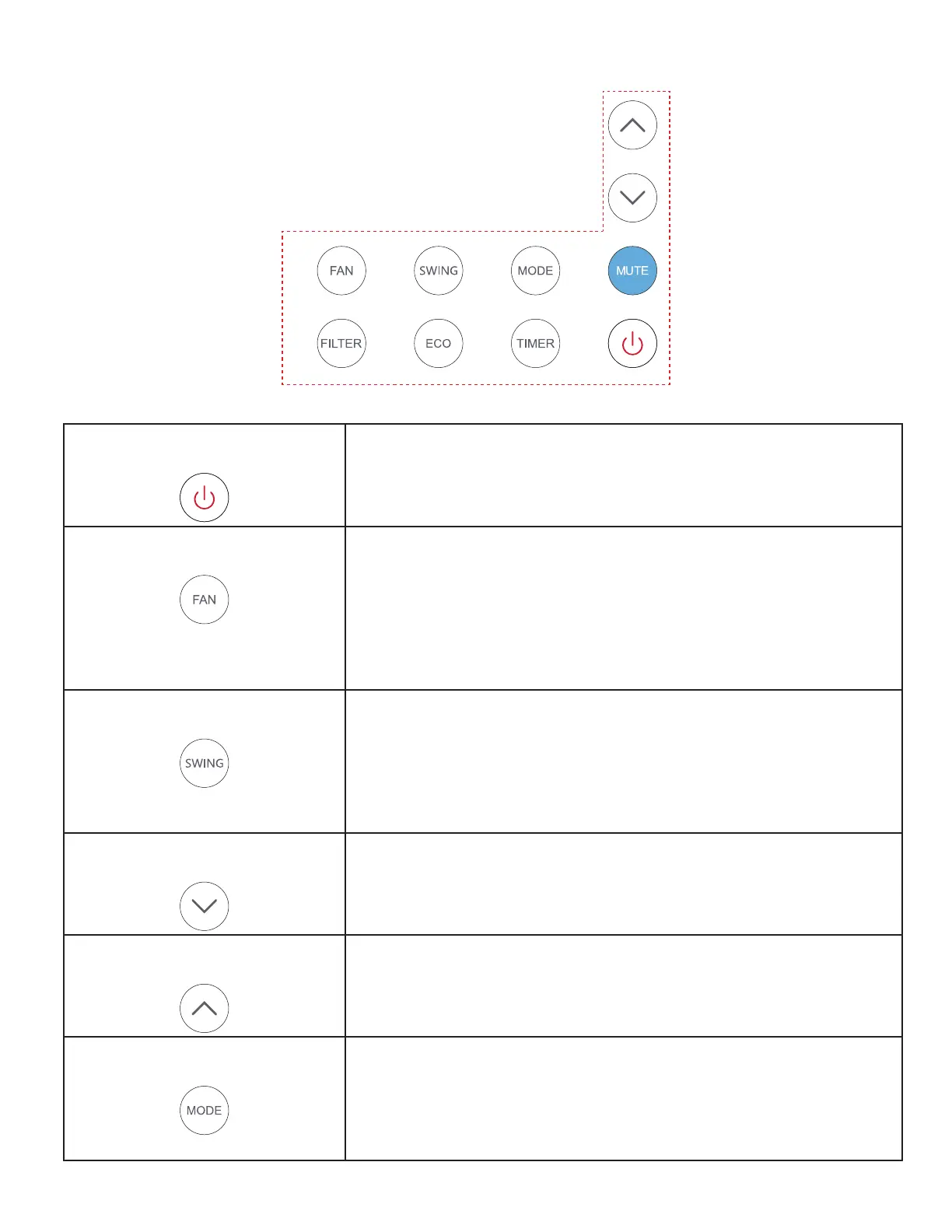38
Panel de Control
Energía
Encendido y apago del aire acondicionado
Velocidad del ventilador
Ajuste la velocidad del ventilador (baja, media, alta, automático)
Mantenga presionado durante 5segundos para restablecer el
recordatorio del filtro.
Nota: Los ajustes de velocidad del ventilador están disponibles
en los modos Auto (automático), Cool (frío) y Fan (ventilador).”
Movimiento/oscilación
“Ajuste la dirección del flujo de aire cambiando el movimiento
del aire verticalmente.
Mantenga presionado durante 3segundos para activar/
desactivar el modo Eco (ecológico).”
Disminuir
Disminuir el nivel de temperatura
Aumentar
Aumentar el nivel de temperatura
Selección del modo
Cambiar entre los modos Cool (frío)/Dry (seco)/Fan
(ventilador)/Auto (automático)
