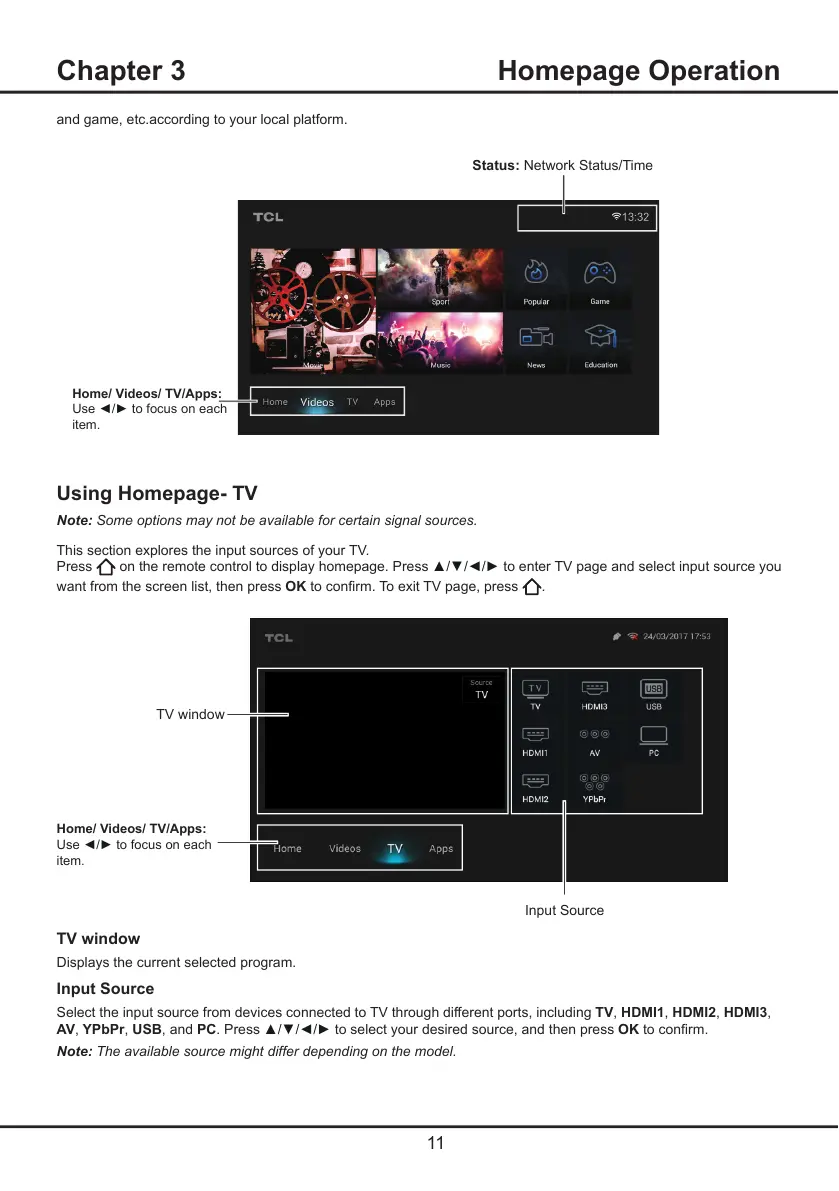11
and game, etc.according to your local platform.
Home/ Videos/ TV/Apps:
Use ◄/►to focus on each
item.
Status: Network Status/Time
Using Homepage- TV
Note: Some options may not be available for certain signal sources.
This section explores the input sources of your TV.
Press
on the remote control to display homepage. Press ▲/▼/◄/► to enter TV page and select input source you
want from the screen list, then press OKtoconrm.ToexitTVpage,press
.
Home/ Videos/ TV/Apps:
Use ◄/►to focus on each
item.
TV window
Displays the current selected program.
Input Source
Select the input source from devices connected to TV through different ports, including TV, HDMI1, HDMI2, HDMI3,
AV, YPbPr, USB, and PC. Press ▲/▼/◄/►to select your desired source, and then press OKtoconrm.
Note: The available source might differ depending on the model.
Chapter 3 Homepage Operation
TV window
