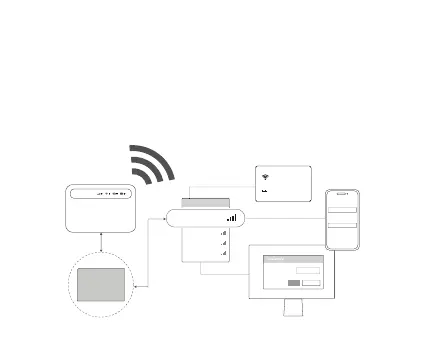EN - 7
Connect to the Network
1. Make sure you've made a note of the Wi-Fi name (SSID) and password
on the label underneath the battery.
2. Open the connection settings of the device to be connected, such as a
PC, tablet, or smartphone, search for the Wi-Fi name (SSID) and click
on it to connect to the Wi-Fi network. Enter the password from the
label when prompted.
Security Key:
***********
Cancel
OK
xxxx-xxxx
*********
xxxxxxxxx
xxxxxxxxx
xxxxxxxxx
xxxxxxxxx
xxxx-xxxx
Select network
password
***********
xxxx-xxxx
SSID: xxxx-xxxx
WIFI Key:
***********