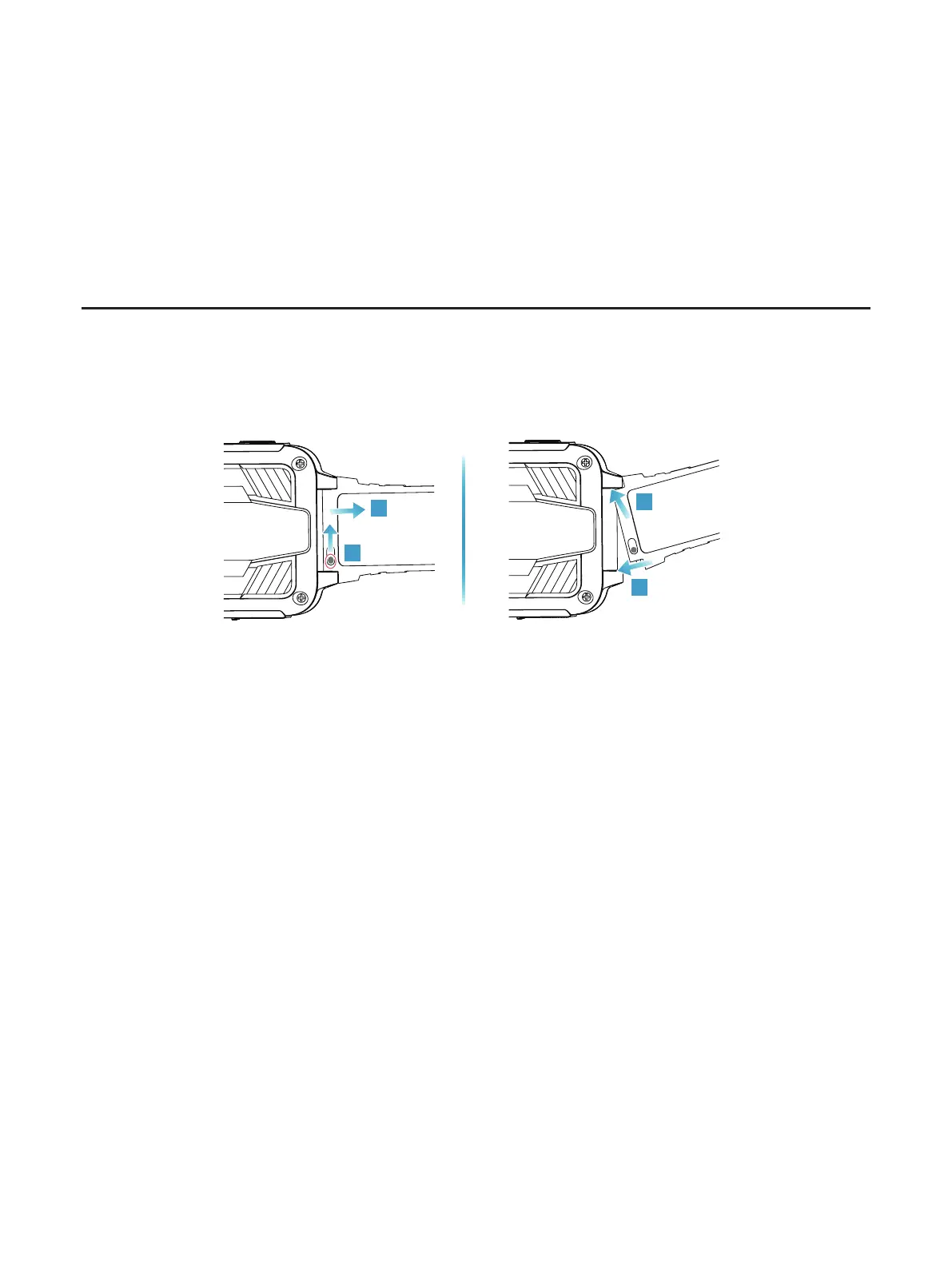8
Turn off the watch display
You can turn off the watch display by
pressing the side button.
By default, the watch will turn off its display in 10 seconds to save battery life. You can adjust
the display timeout setting by following these steps:
1. On the home screen, swipe left to access the app menu.
2. Tap More > Settings > Display > Screen timeout.
3. Select a timeout option.
Remove and aach watch bands
Remove and attach the watch band as illustrated below.
2
1
2
1
