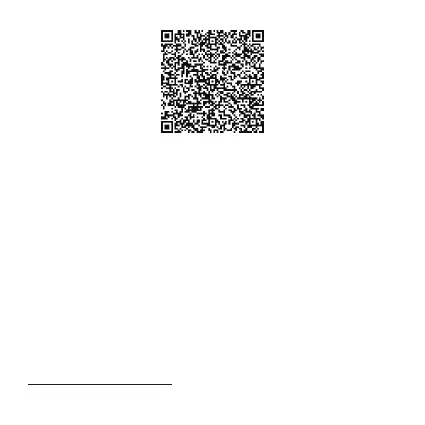6 7
Create an account
1. Touch Sign up to create your TCL Connect account.
2. Enter your email address and set a password for your account.
(1)
3. Enter the vericaon code sent to your email address. This email address
will be used to help you reset your password should you forget it.
4. Touch Done.
Log in to your account
Enter your email address and password to log in. You can also log in using your
Facebook / Twier account.
(1) Read the “Terms of use” and “Privacy and security” and check the box.
