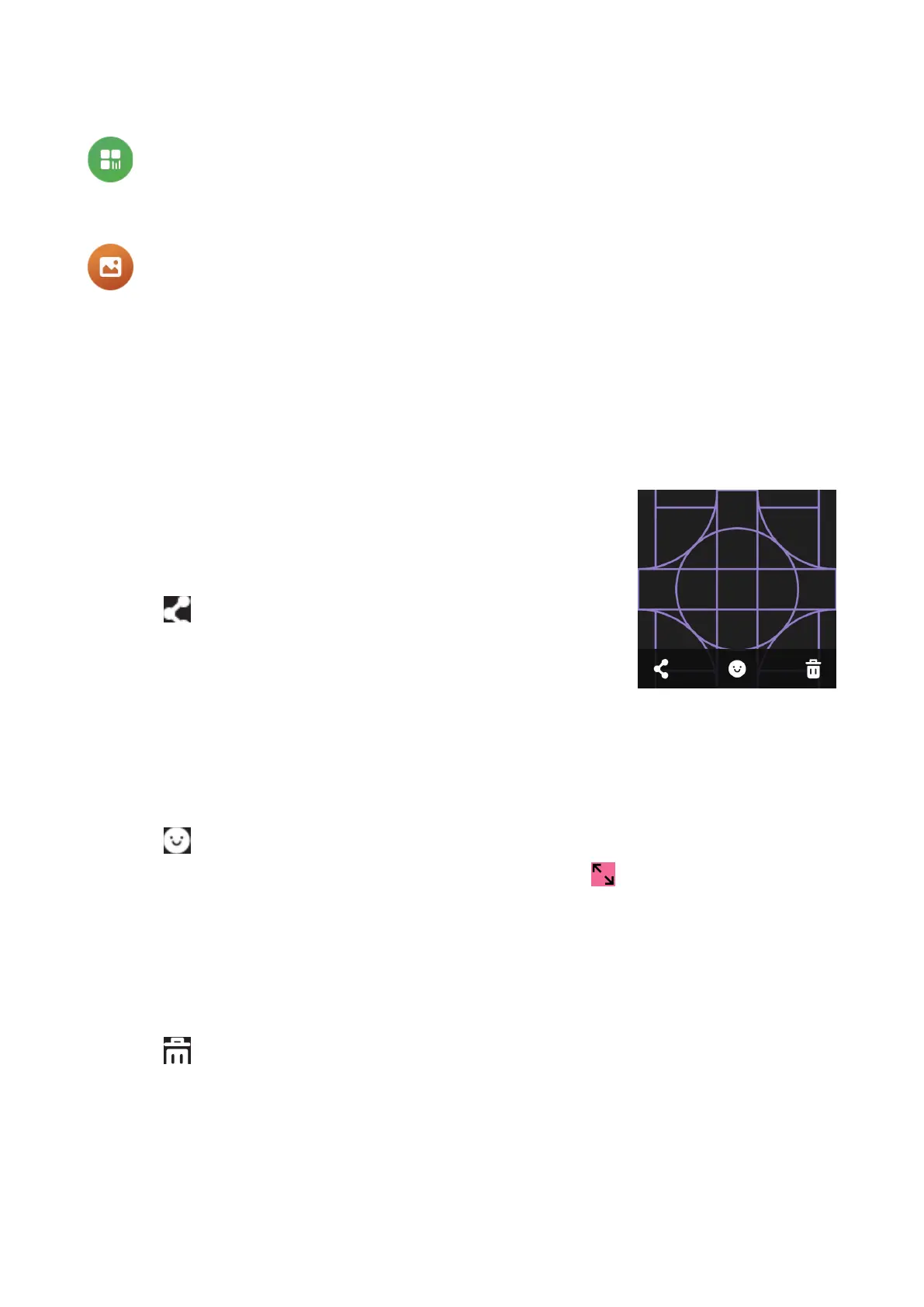16
QR code
Touch to show the QR code.
Gallery
View a photo/video
1. Touch More > Gallery.
2. Touch a photo to view it.
3. Swipe up to view the previous photo.
Swipe down to view the next photo.
Swipe right to return to the previous menu.
Share a photo
1. Touch More > Gallery.
2. Touch a photo to view it.
3. Touch the photo again to show the edit buons.
4. Touch
.
5. Select a friend or group.
6. When you have successfully shared a photo, you will be returned
to the photo view screen.
Add an emoji scker to your photo
1. Touch More > Gallery.
2. Touch a photo to view it.
3. Touch the photo again to show the edit buons.
4. Touch
.
5. Select an emoji scker. Touch and hold with your ngers on
, and then drag your ngers
to the top-le or lower right on the display to zoom in/out of the emoji scker.
Delete a photo
1. Touch More > Gallery.
2. Touch a photo to view it.
3. Touch the photo again to show the edit buons.
4. Touch
.
5. Touch OK.