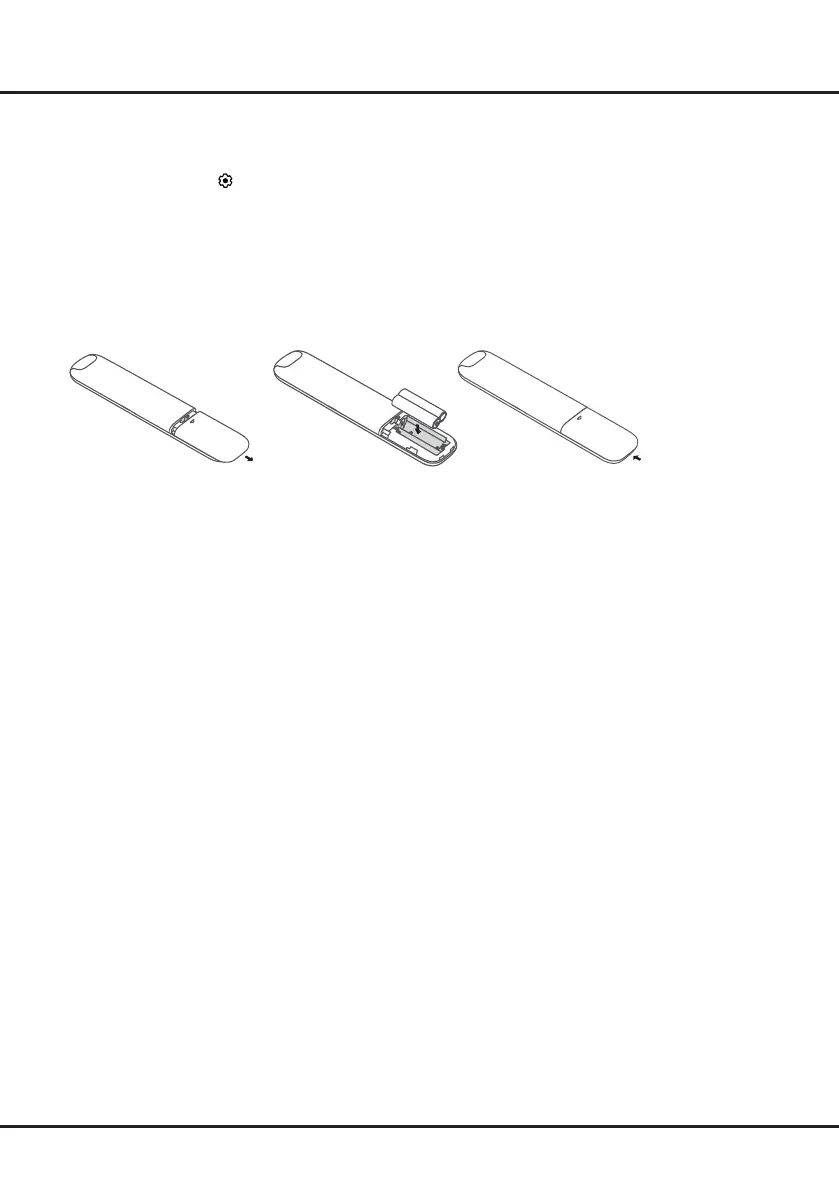7
- Installing Batteries
1. Push to open the back cover as illustrated.
2. Insert two AAA batteries according to the polarities marked on the battery case.
3. Replace the back cover as illustrated.
- How to Use the Remote Control
a. Before using the Google Assistant button, you must nish pairing the remote with the TV rst.
b. This Google Assistant function is only available for content search from certain apps.
c. Set languages in the (Settings) > System > Language to your local language or ofcial language to en-
hance voice search successfully.
Connections and Setup
