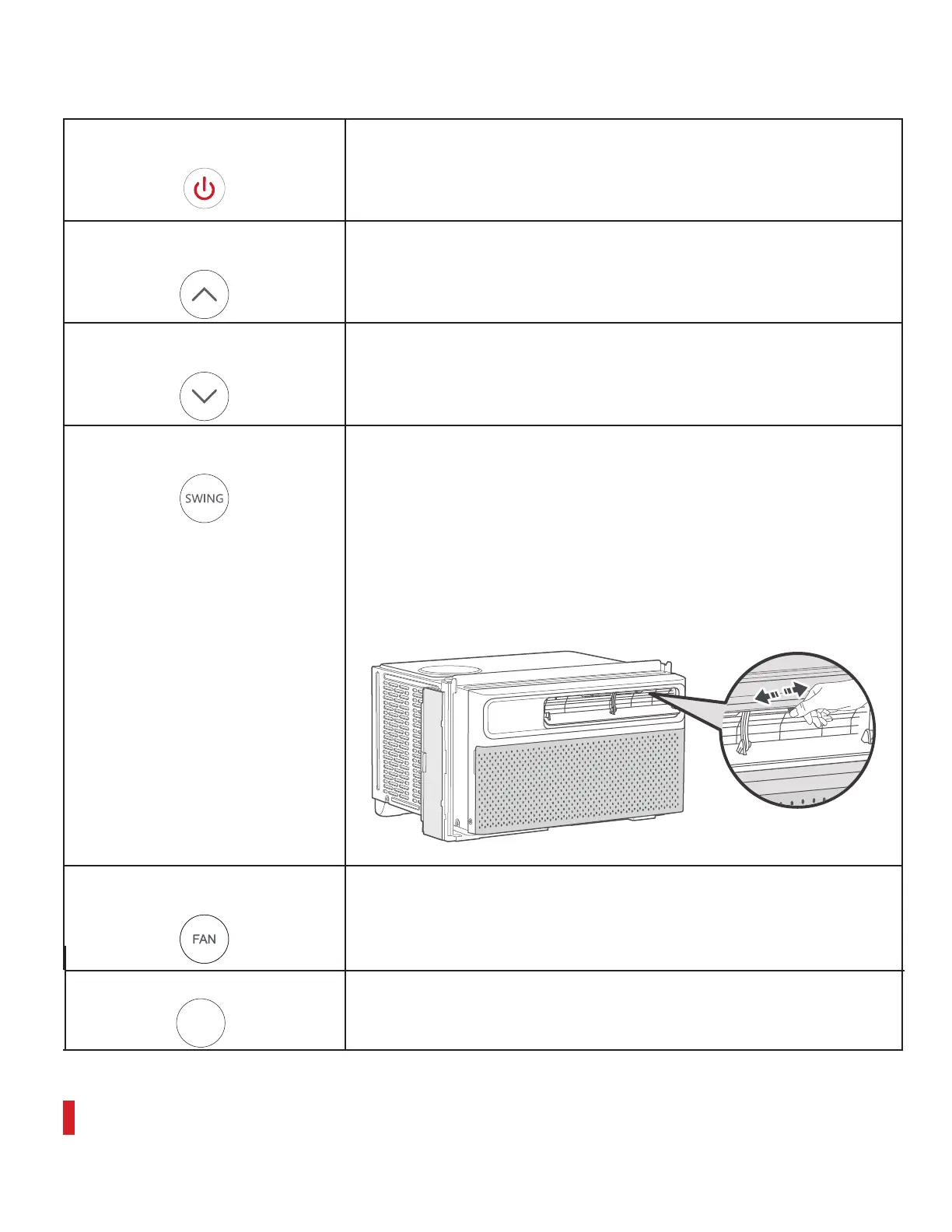17
General Operations
Power
Turn the AC on and o
Increase
Press to increase the temperature by 1 °F/°C.
Decrease
Press to decrease the temperature by 1 °F/°C.
Swing/Oscillation
Press to make the vent swing up and down.
While moving, press again to stop the vent at a desired angle.
Press and hold for 3 seconds to turn on/o Eco mode.
Note: To adjust the airflow direction horizontally, manually move
the levers located on the top of the air outlet from side to side.
Also, do not adjust the large vertical vent by hand as it may
cause damage
Fan Speed
Adjust Fan Speed
Press repeatedly to adjust the fan speed between Low, Medium,
High, and Auto.
Note: In Auto mode, the fan speed will adapt to the room’s temperature. In Dry mode, the fan
speed cannot be adjusted.
Filter
Fan Speed
Reset Filter
Press and hold for 5 seconds to reset the filter reminder.
To clean the filter, see the maintenance section of this manual.
FILTER
