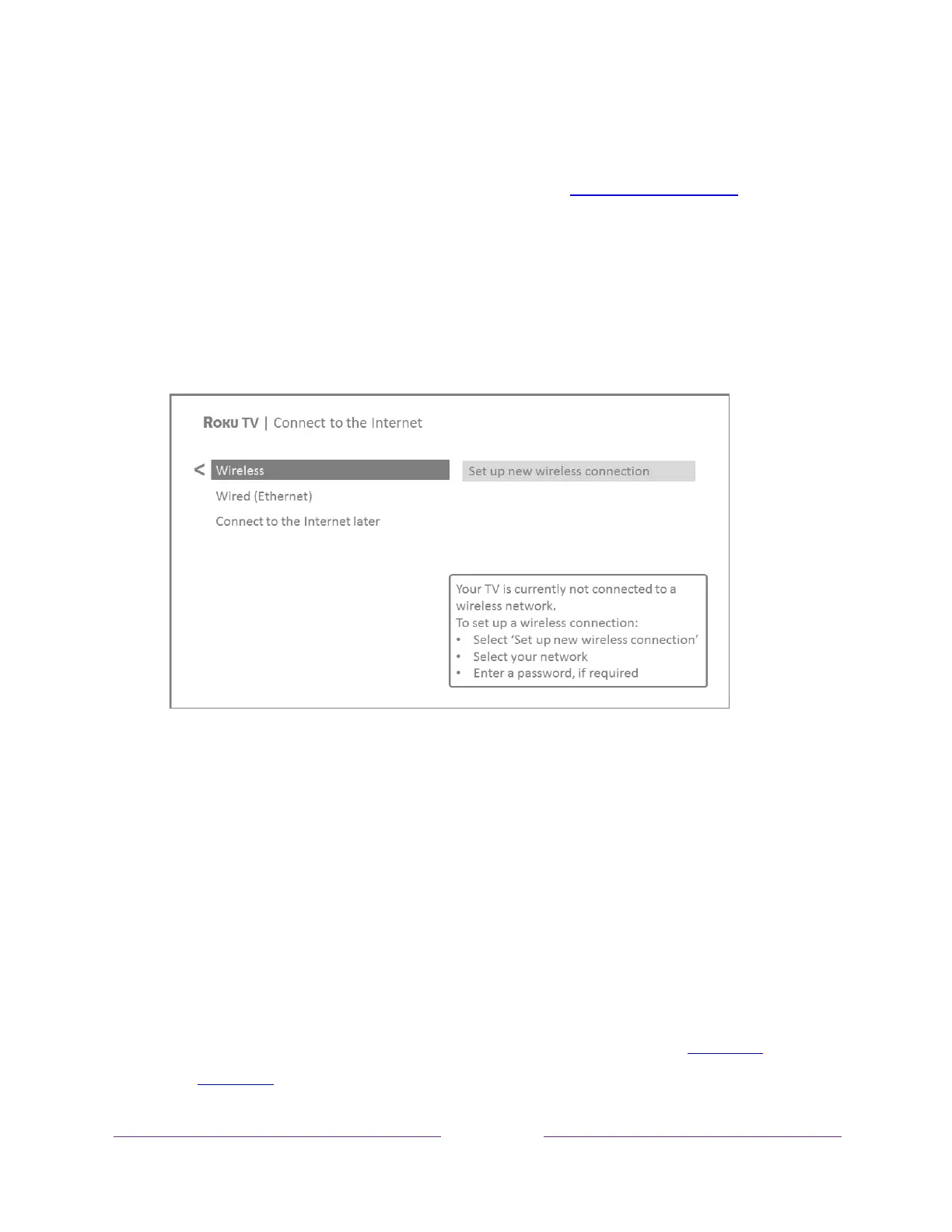!
Note: Store mode configures the TV for retail display and is not recommended for any other use.
In store mode, some features of the TV are missing or limited. To switch from one mode to the
other, you have to perform a factory reset as explained in Factory reset everything, and then
repeat Guided Setup.
Network connection
After you select Set up for home use, the TV prompts you to make a network connection. If your
TV has both wired and wireless connections, you’ll see the following screen.
6. Only models that display the Connect to the Internet screen: Make a selection:
• Wireless connection – Highlight Set up new wireless connection and press OK. The TV
prompts you through wireless setup. Skip ahead to the next step for help with the process.
• Wired connection – Highlight Connect to wired network and press OK. The TV
immediately attempts to connect to your wired network, your local network, and then the
Internet. Go to Step 9 to continue with Guided Setup.
• Connect to the Internet later – If you don’t want to connect to the Internet right now, you
can skip this step and use the TV to watch Antenna TV channels, play games, and watch
DVDs. When you’re ready to connect, it’s easy. We’ll show you how in Benefits of
connecting.
