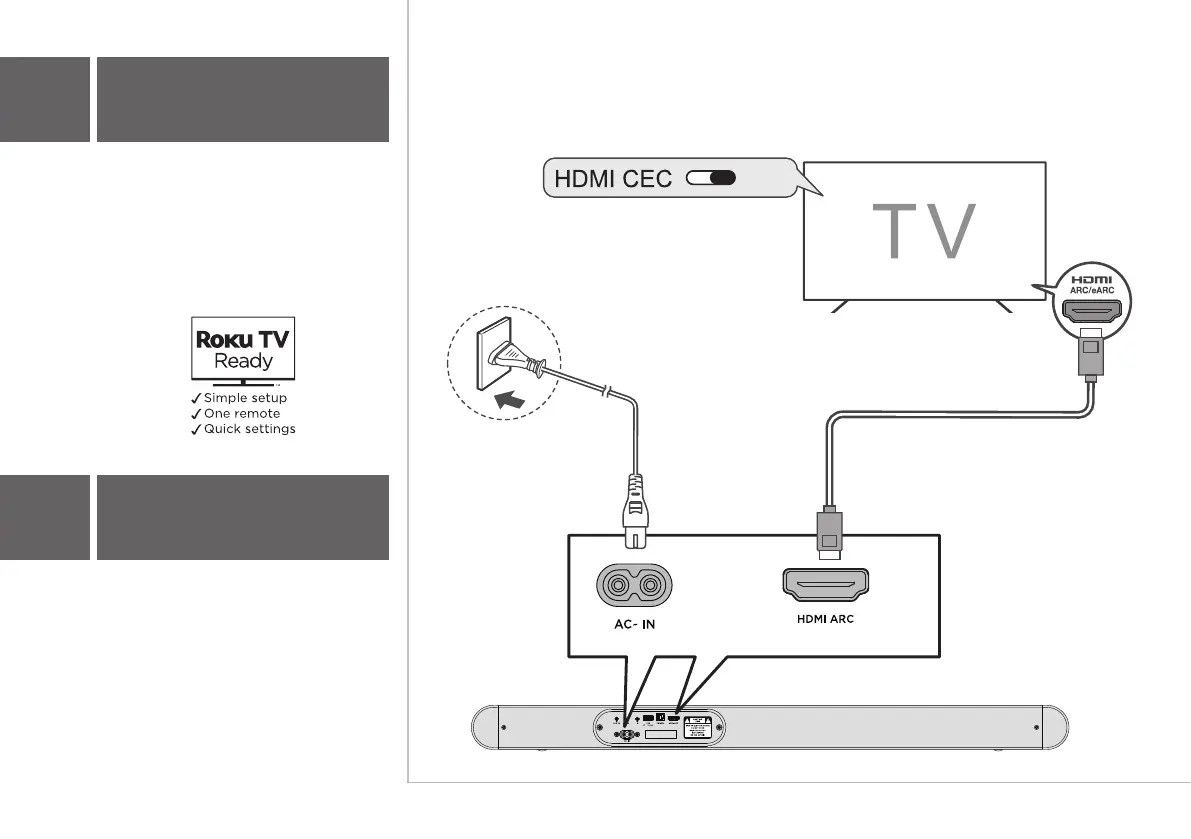ON
10
7
Connect to your TV
There are 2 ways to connect your sound bar to the TV
(listed in order that we recommend): HDMI ARC (refer
to 7a), and Optical (refer to 7b).
If you have a Roku TV
TM
, simply plug in the HDMI
cable to the ARC ports and follow the Roku TV
Ready
TM
on-screen instructions.
Connect the Sound Bar to your TV with the
included HDMI cable.
Connect the Sound Bar to the power outlet with
the included power cord.
7a
HDMI-ARC
