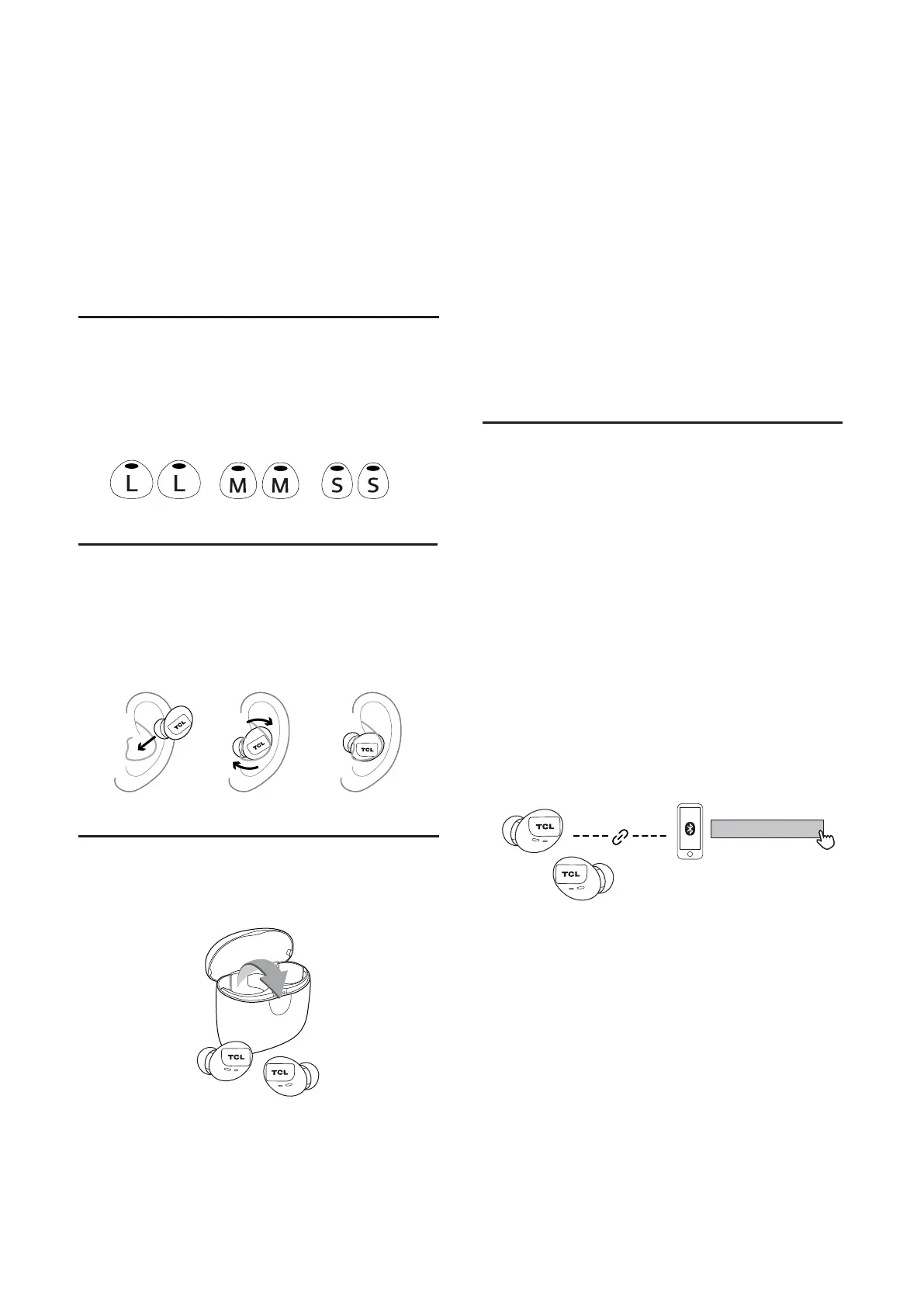7
You can now enjoy wireless music and make your phone
calls with your earphones.
• To power on your earphones, you can either remove the
earphones from the charging case or press and hold the
multi-function buttons on both earphones simultaneously
for 2 seconds.
• To power off your earphones, you can either put the
earphones back to the charging case or press and
hold the multi-function buttons on both earphones
simultaneously for 8 seconds.
5 Use your
earphones
Reconnect your earphones
to your smartphone or
Bluetooth
®
device
1 Turn on your smartphone or Bluetooth
®
device.
2 Turn on your earphones.
The earphones are reconnected to the last connected
smartphone/Bluetooth
®
device automatically.
Note
• You are recommended to turn on the smartphone/
Bluetooth
®
device or activate the Bluetooth
®
feature
before turning on the earphones. Otherwise, you have
to reconnect the earphones and smartphone/Bluetooth
®
device manually.
• If the earphones fail to connect to any Bluetooth
®
device
within 5 minutes, the earphones will switch off
automatically to save the battery life.
Select your earcaps
Replaceable earcaps will be offered with the earphones.
You can select a pair which fits your ear the best.
Power your earphones
on or off
Wear the earphones
See the following instructions to wear the earphones
properly.
1. 2.
3.
TCL SOCL500TWS
