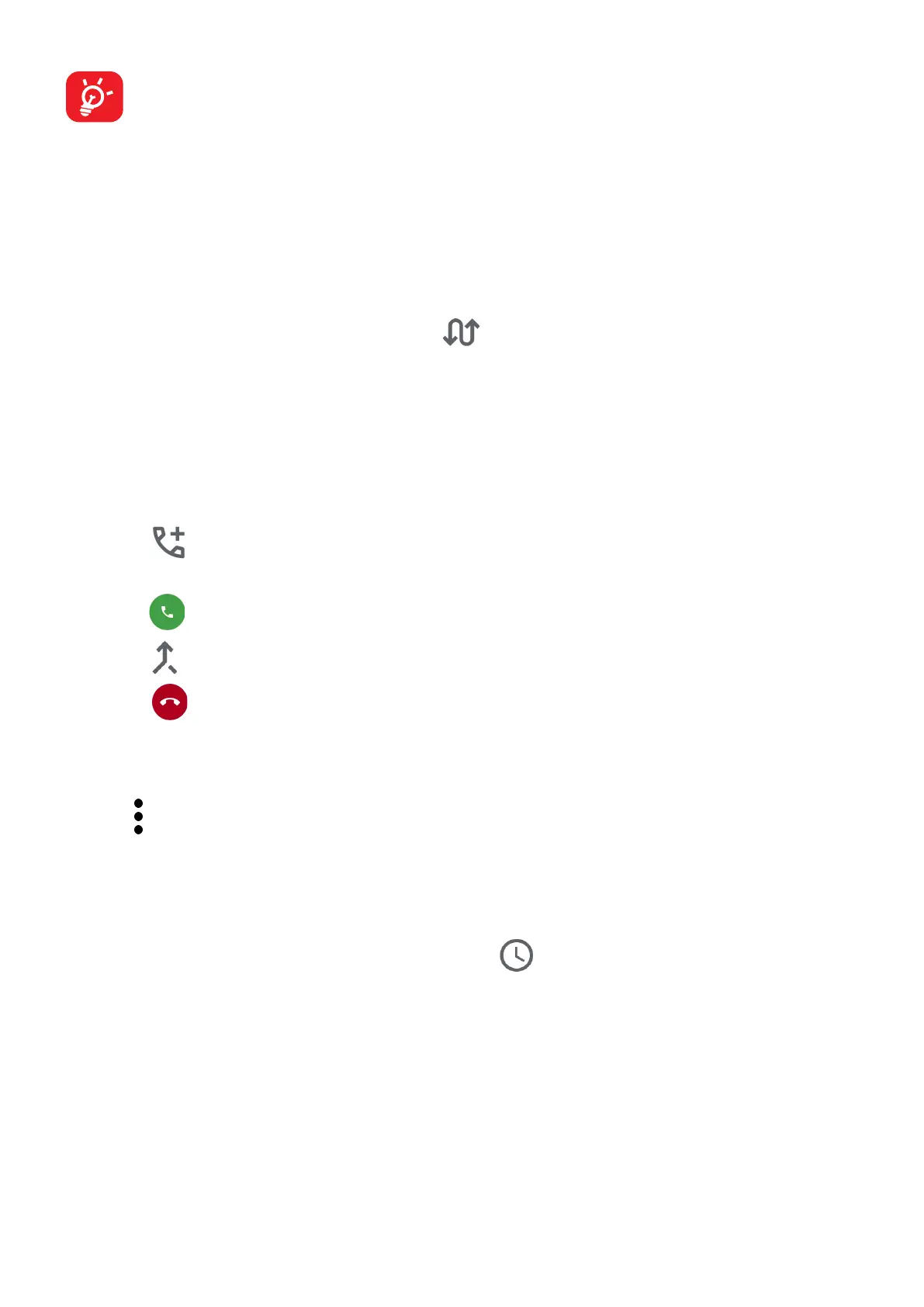32
To avoid accidental operation of the touchscreen during a call, the screen
will be locked automatically when you put the cellphone close to your ear
and it will be unlocked when the cellphone is taken away from your ear.
Managing multiple calls
With this phone you can handle multiple calls at the same time.
Swap calls
When you accept two calls, touch the icon to switch between two lines. The
current call will be put on hold and you are able to join the other call.
Conference calls
(1)
You can set up a conference call as follows.
• Place a call to the first participant of the conference call.
• Touch to add another call.
• Enter the phone number of the person you want to add to the conference and
touch . You can also add participants from Call logs or Contacts.
• Touch to start the conference.
• Touch to end the conference call and disconnect all callers.
Call settings
Touch from the Phone screen, then touch Settings to set phone and contact
settings.
Call log
You can access your call logs by touching from the Phone screen to view
missed calls, outgoing calls and incoming calls.
Touch one call to view information or further operations. You can launch a new call,
send a message to the contact or number, or view detailed information of the call.
To delete the call history of a selected contact or number, touch and hold the
contact and choose Delete.
(1)
Depending on your network carrier.
