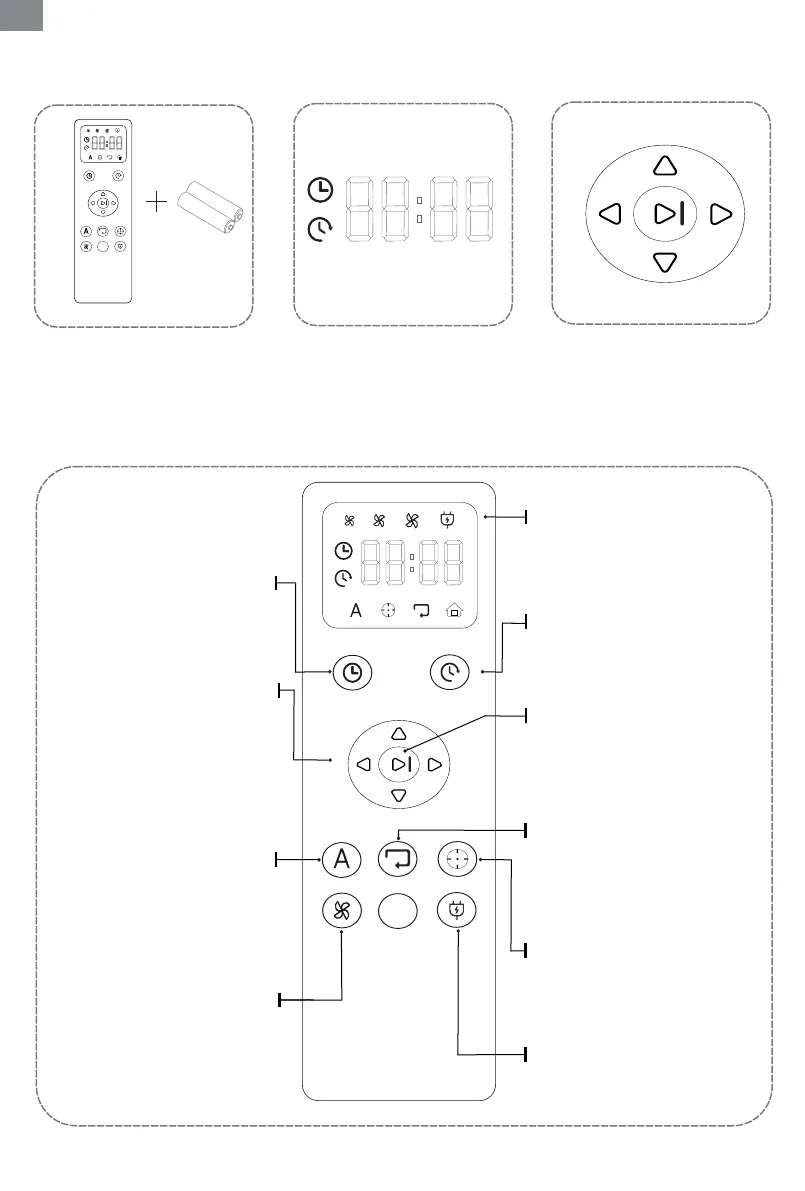- 10 -
EN
How to use the remote controlHow to use the remote control
1.Use two AAA battery for the
remote control. The battery
is included in the package.
2.Before using the remote,
please set the clock time to
be your local time zone.
3.Short press the Start Button
to start cleaning.
Clock setting
Screen
The screen will show icons
corresponds to button pressing
Schedule cleaning
Long press to start or cancel
schedule cleaning
Start button
Edge mode
Robot vacuum will clean along
the wall or furniture
Spot mode
Robot vacuum will clean a
spot in spiral path
Recharge
Robot vacuum will go back
to the charging base
Long press to enter
timing setting mode
Control the direction of
robot vacuum or setting the
clock & schedule cleaning.
Manual control and time setting
Auto mode
Robot vacuum will
clean in auto mode
Vacuum level
Adjust the vacuum level to
quite, standard, and turbo
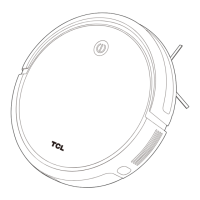