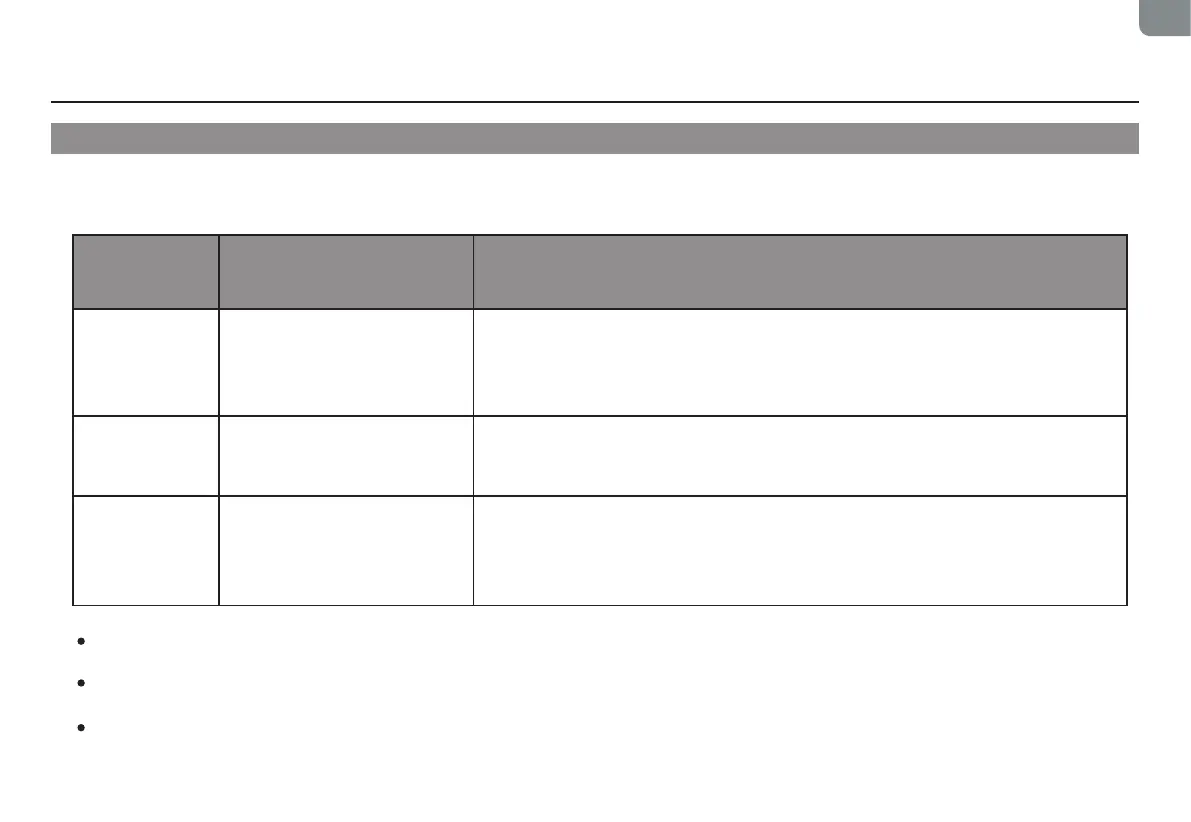1 7
EN
APP Download and Network Operation (Optional)
If you cannot use your smart phone to control the main machine, please try the following solutions. If the problem persists, please
contact our customer service personnel in time.
Wi-Fi connection failure
• Check whether the router is connected to the network.
• Contact the network operator to find out whether there are any network
connection problems.
• Check whether the network name and password have been changed.
• If necessary, reset the Wi-Fi connection. Please refer to the “Operating
Instructions>Use of the Main Machine>Reset Wi-Fi Connection” in this manual.
• Establish Wi-Fi connection with the main machine. Please refer to “Use App
to Control the Main Machine” in this manual.
• If necessary, reset the Wi-Fi connection. Please refer to the “Operating
Instructions>Use of the Main Machine>Reset Wi-Fi Connection” in this manual.
If other operations are triggered in the networking process, the indicator light will change, and the device will still maintain the
network configuration state.
If the connection between the mobile phone and the robot vacuum fails, you can reset the Wi-Fi again to enter the network
configuration mode, and add the device again.
Due to version upgrades and updates, please follow the APP internal guide for actual operation.
Wi-Fi status
indicator
Blue light
normally on
Blue light
flashing quickly
Blue light
flashing slowly
The main machine is con-
nected to the router, but
cannot be connected to the
network.
The main machine cannot
be connected to the wire-
less router.
The Wi-Fi connection has
been reset or has not been
set before.
Cause Solution
