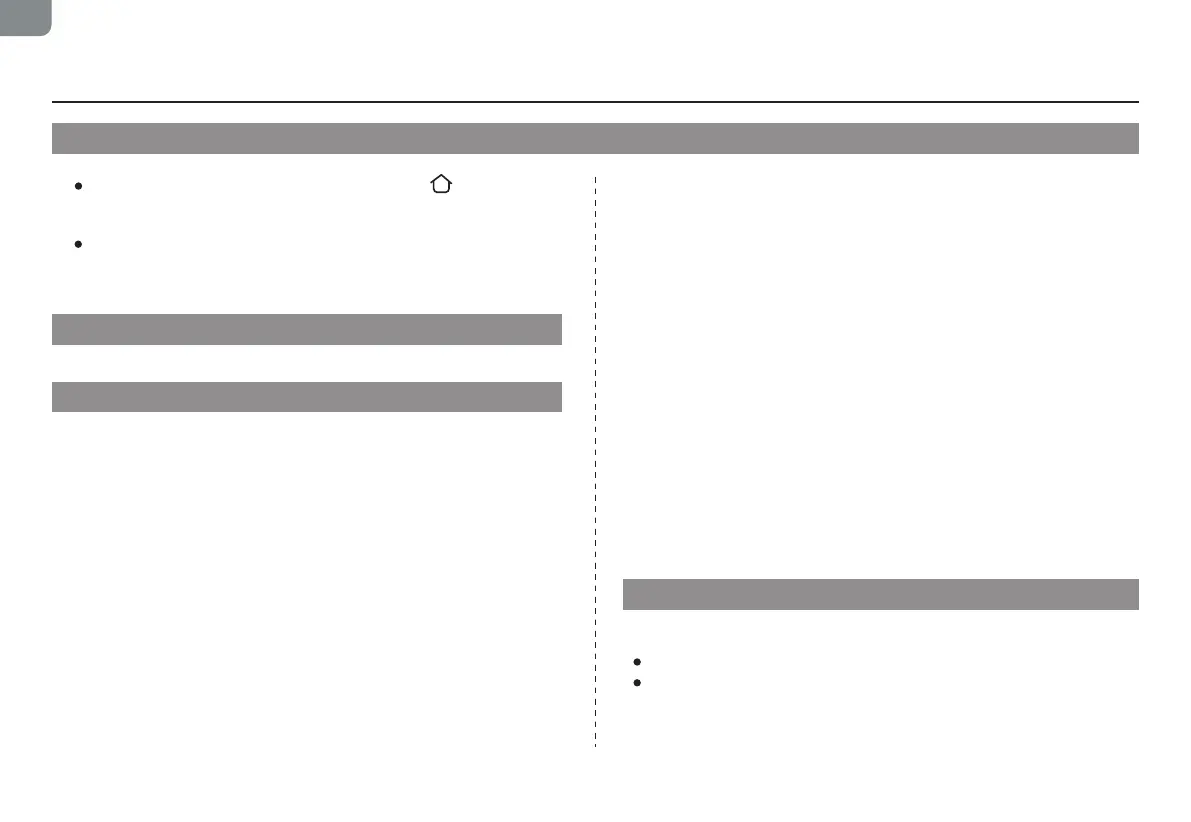System resetting Relocation and regeneration of a map
Operating Instructions
EN
2 0
Map management
Real-time drawing of a room map
In the standby mode, press and hold the button for 15
seconds to reset the system.
After resetting the system, the robot vacuum will lose the
map and the original settings including the virtual
boundary.
Real-time drawing of a room map can help you easily un-
derstand the cleaning path and environment. The map will
be updated in real time during each cleaning to ensure
normal navigation.
To generate a complete room map:
Remove objects that may block or seize the robot
vacuum;
After the map is generated, please do not move the
charging dock or disconnect the power supply.
When the robot vacuum is moved or the surrounding environ-
ment changes significantly, the robot vacuum will try to relo-
cate itself and may regenerate a map to match with the sur-
rounding environment. Details are as follows:
If the relocation is successful, the robot vacuum will
resume cleaning;
If the relocation fails, the robot vacuum will regenerate a
map to ensure normal navigation for new cleaning; if the
original map has a virtual boundary (forbidden zone), the
robot vacuum will not start new cleaning to avoid crossing
the forbidden zone.
Make sure that the robot vacuum starts cleaning from the
charging dock every time.
During cleaning, do not move the robot vacuum frequently.
If you has moved the robot vacuum, please put it back to
its original position.
Zone cleaning mode (only applicable to the App)
You can use the mobile APP to set three cleaning modes:
room cleaning, area cleaning and spot cleaning.
Only after the main machine successfully creates a map,
zone cleaning can be started.
a.
b.
a.
b.
*
*
