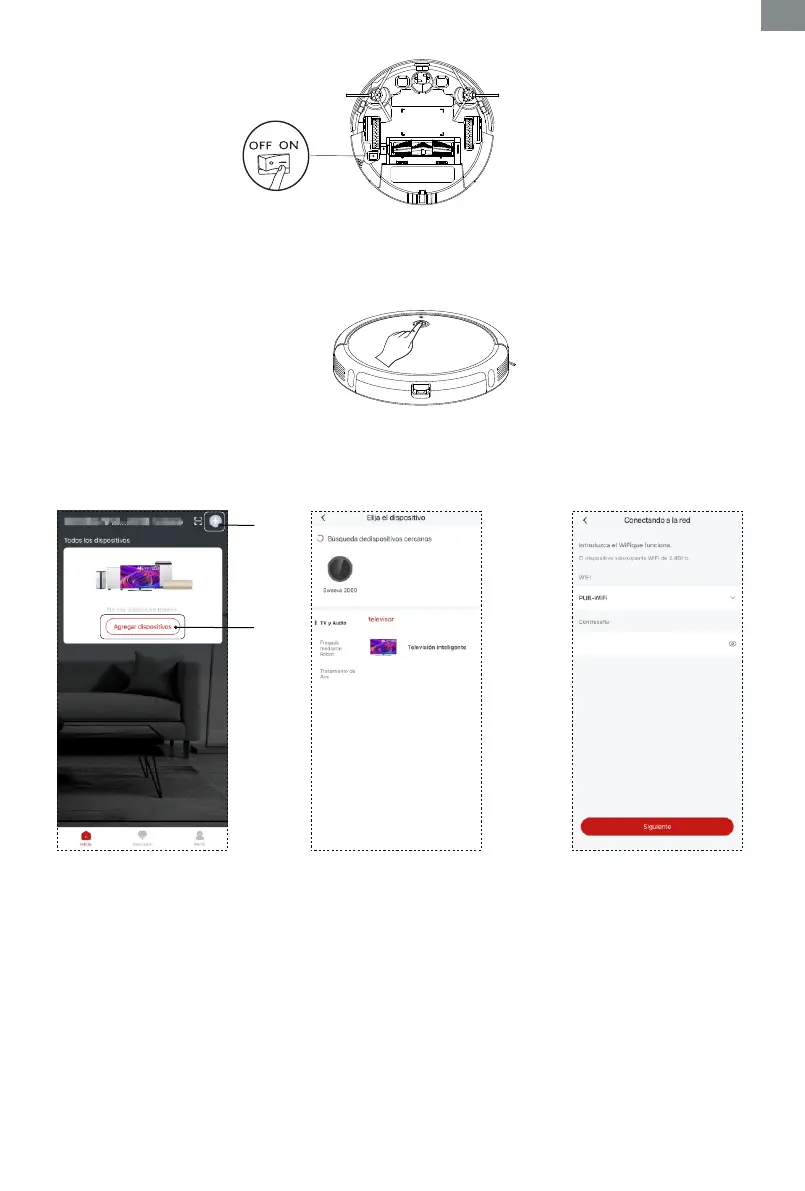ON
OFF
2. Mantenga presionado 7 segundos el botón de inicio/parada, se emitirán dos pitidos
- 47 -
ES
3. Cuando la luz azul del indicador wi-fi parpadea rápidamente; para conectar el robot con su dispositivo y con
la red wi-fi, siga los siguientes pasos:
②
①
1. Haga clic en el botón ①
o ② para agregar el “robot”
tal como se muestra en la
imagen.
2. Seleccione el dispositivo:
"Sweeva 2000"
3. Primero seleccione el wi-fi,
luego ingrese la contraseña
(el dispositivo solo funciona
con 2,4GHz Wi-Fi)
