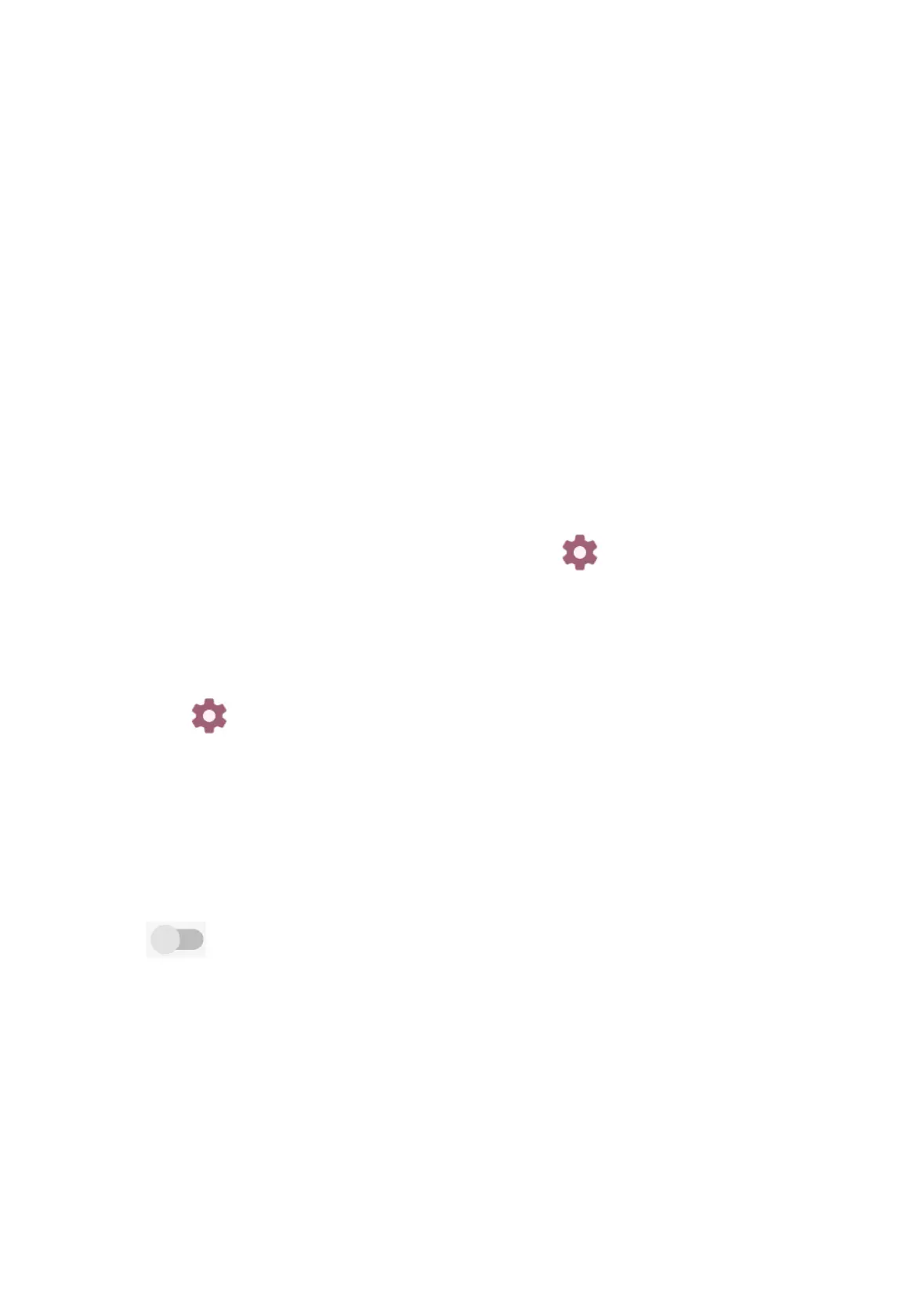44
To connect to/disconnect from VPN
To connect to a VPN:
• Touch Settings > Connections > VPN.
• The VPNs you have added are listed. Touch the VPN you want to connect with.
• In the dialog that opens, enter any requested credentials and touch CONNECT.
To disconnect from a VPN:
• Touch the VPN you want to disconnect from. In the dialog that opens, touch
DISCONNECT.
To edit/delete a VPN
To edit a VPN:
• Touch Settings > Connections > VPN.
• The VPNs you have added are listed. Touch the icon next to the VPN you
want to edit.
• After editing, touch SAVE.
To delete a VPN:
• Touch the icon next to the selected VPN, then touch FORGET to delete it.
Private DNS
Touch to select private DNS mode.
NFC
Turn on to enable NFC.
The function allows data exchange when the phone touches another device.
Cast
You can use Cast to display your device's screen on your TV, and display content
like TV shows, movies, photos, games, and websites from supported apps.
