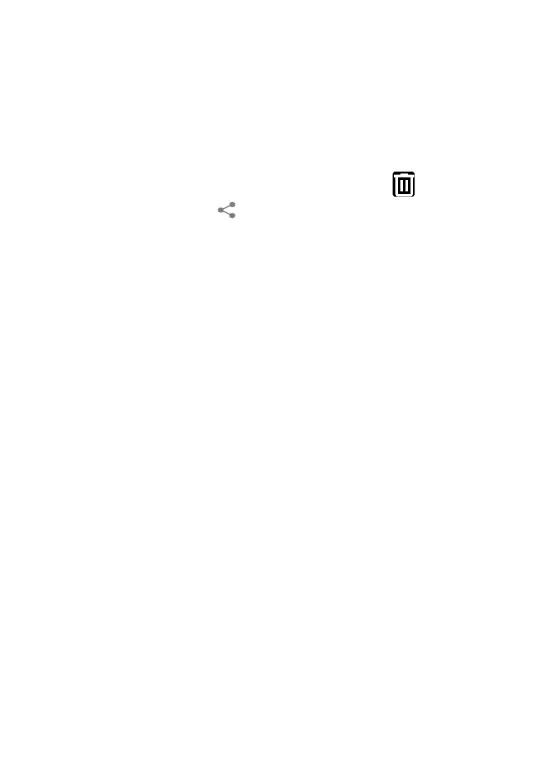36
Batch operation
Photos provides a multi-select function, so that you
can work with photos/videos in batches.
On Photos screen, long press a photo or video to
activate batch operation mode, then touch videos/
photos you want to work with. Touch to delete
selected files. Touch to share selected files.