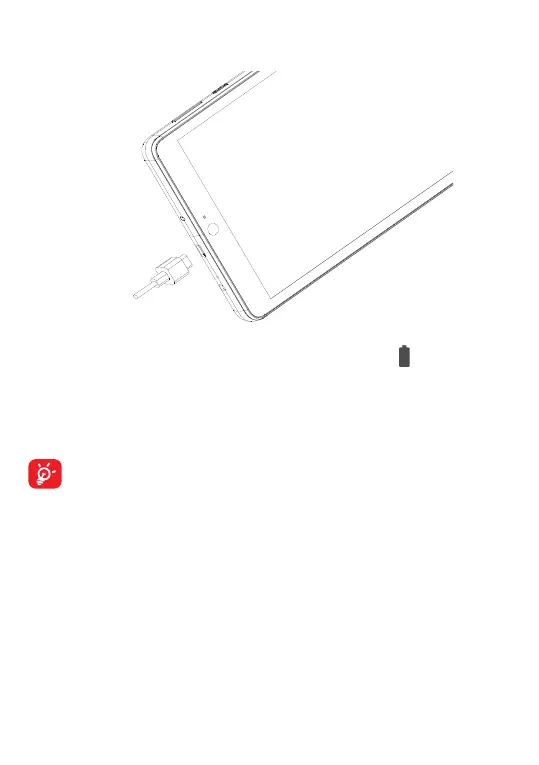10
1.2.2 Charging the battery
You are advised to fully charge the battery( ). Charging
status is indicated by a percentage displayed on
screen. The percentage increases as the tablet is
charged.
To reduce power consumption and energy waste
when the battery is fully charged, disconnect
your charger from the tablet; switch off Wi-Fi,
GPS, Bluetooth or background-running
applications when not in use; reduce the
backlight time, etc.