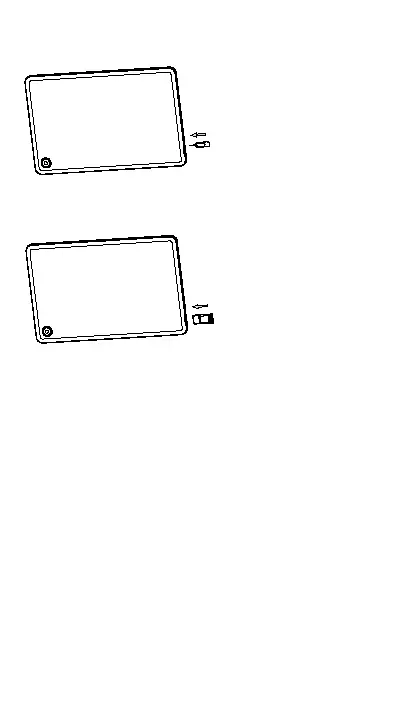2
Insert the SIM pin that’s
provided to eject the
SIM tray and then slide
it out gently.
SIM
microSD
Place or remove the
Nano SIM card and the
microSD
TM
card in the
correct slot as shown.
Note: MicroSD
TM
cards are sold separately. SIM pin is
included in the box.
Power off your device
To power off your device, please press and hold
"Power" and "Volume +" buttons simultaneously,
then tap "Power off" on the screen when it appears.
Battery
To optimize battery performance, be sure to fully
charge your device before using it for the first time.
