
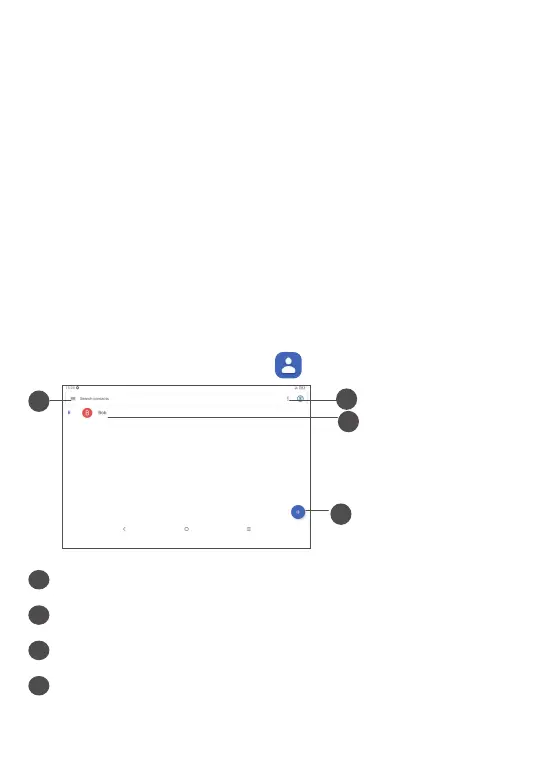 Loading...
Loading...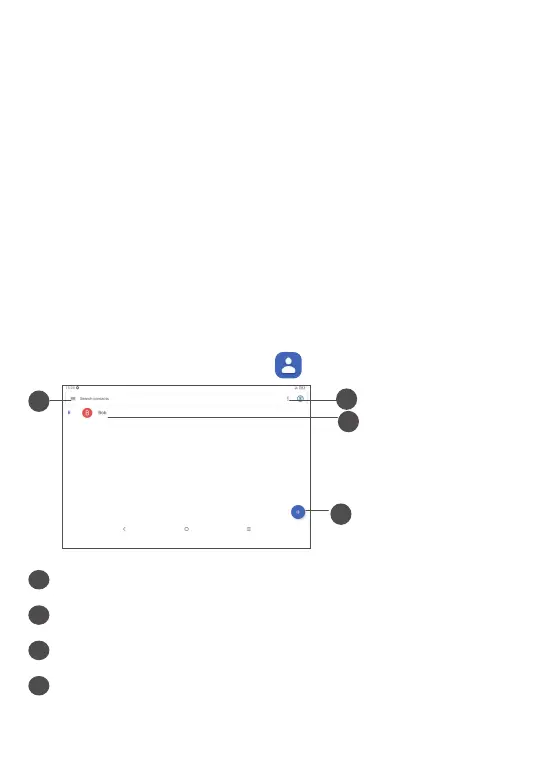
Do you have a question about the TCL TAB10L Gen2 and is the answer not in the manual?
| Display Size | 10.1 inches |
|---|---|
| Resolution | 1280 x 800 pixels |
| Internal Storage | 32 GB |
| Operating System | Android 12 |
| Battery Capacity | 6000 mAh |
| Rear Camera | 5 MP |
| Front Camera | 2 MP |
| Display Type | IPS LCD |
| Connectivity | Wi-Fi, Bluetooth |
| Storage Expansion | MicroSD up to 512 GB |