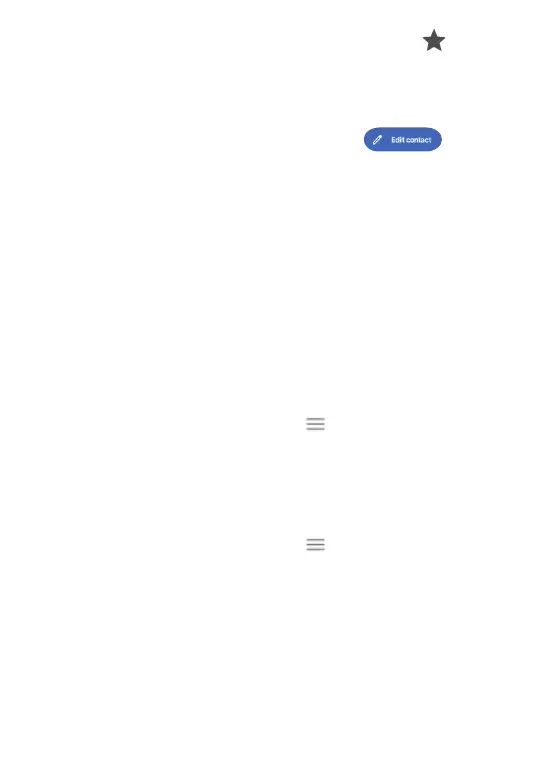20
To remove a contact from favourites, touch
on the
contact details screen.
3.1.3 Editing your contacts
To edit contact information, touch in the
contact details screen.
When finished, touch Save to save.
3.1.4 Importing, exporting and sharing
contacts
This tablet enables you to import contacts from your
internal storage to your tablet, and export your tablet
contacts via a .vcf file for sharing with others.
To import contacts:
From the Contacts screen, tap
to open the options
menu. tap Settings > Import, then select import contacts
from .vcf file to internal storage.
To export and share contacts:
From the Contacts screen, tap
to open the options
menu. Touch Settings > export > SAVE, contacts will
export to a .vcf file. you can change the .vcf file name
before SAVE.
You can share a single contact or contacts with others
by sending the contact's vCard to them via Bluetooth,
Gmail.
