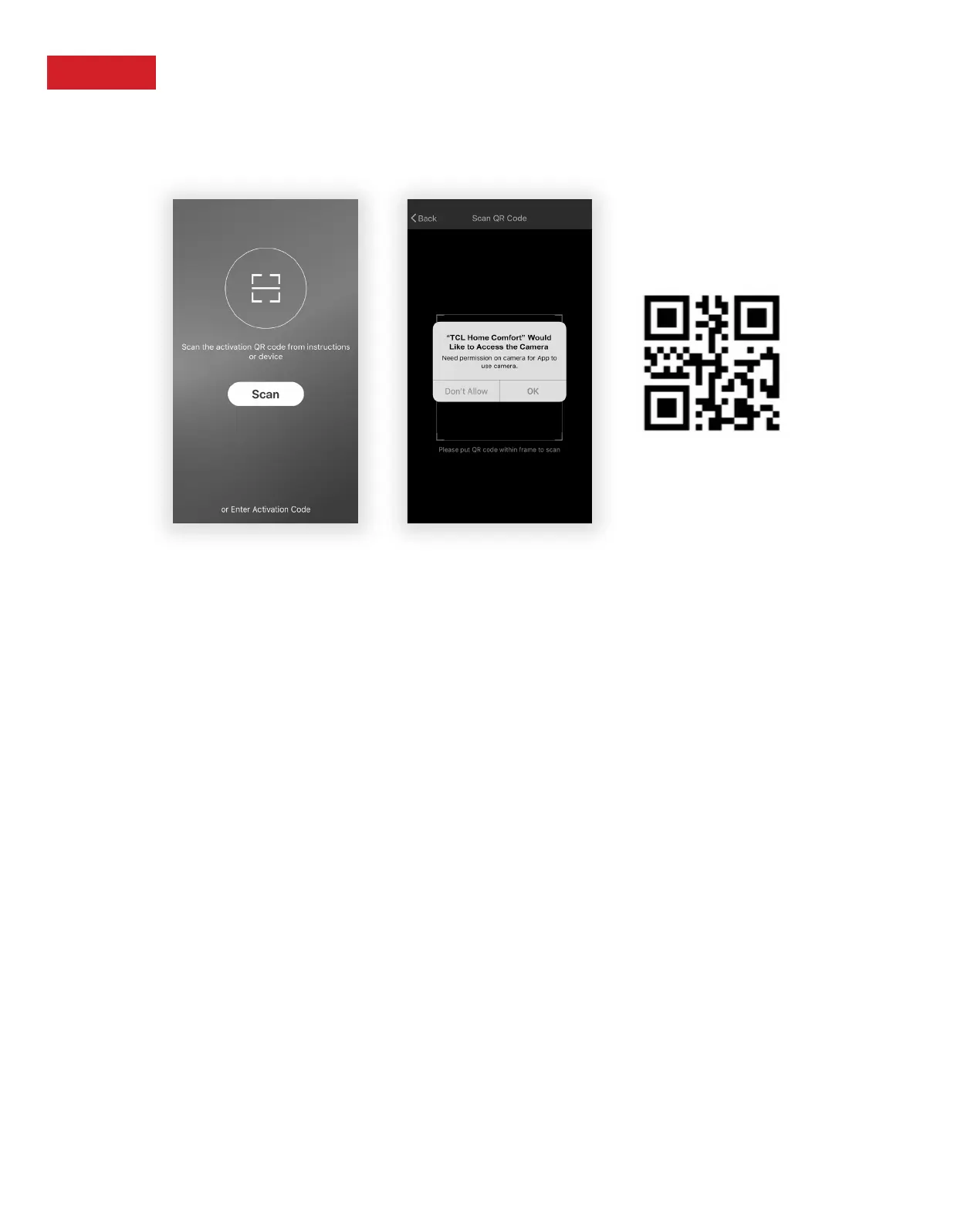14 15
Step 2: Activate the TCL Home Comfort App
1. The first time you access the App after downloading, an activation screen will appear. Scan
the activation QR code using your phones camera (click the “Scan” button and scan the QR
code below).
Note: If scanning the QR code, TCL Home Comfort must be provided permission to access the
camera.
If permission is not granted, the alternative method of entering the TCL activation code is still
available.
2. You can also type in the activation code TCL after clicking on the Enter Activation Code
prompt at the bottom of the screen.
