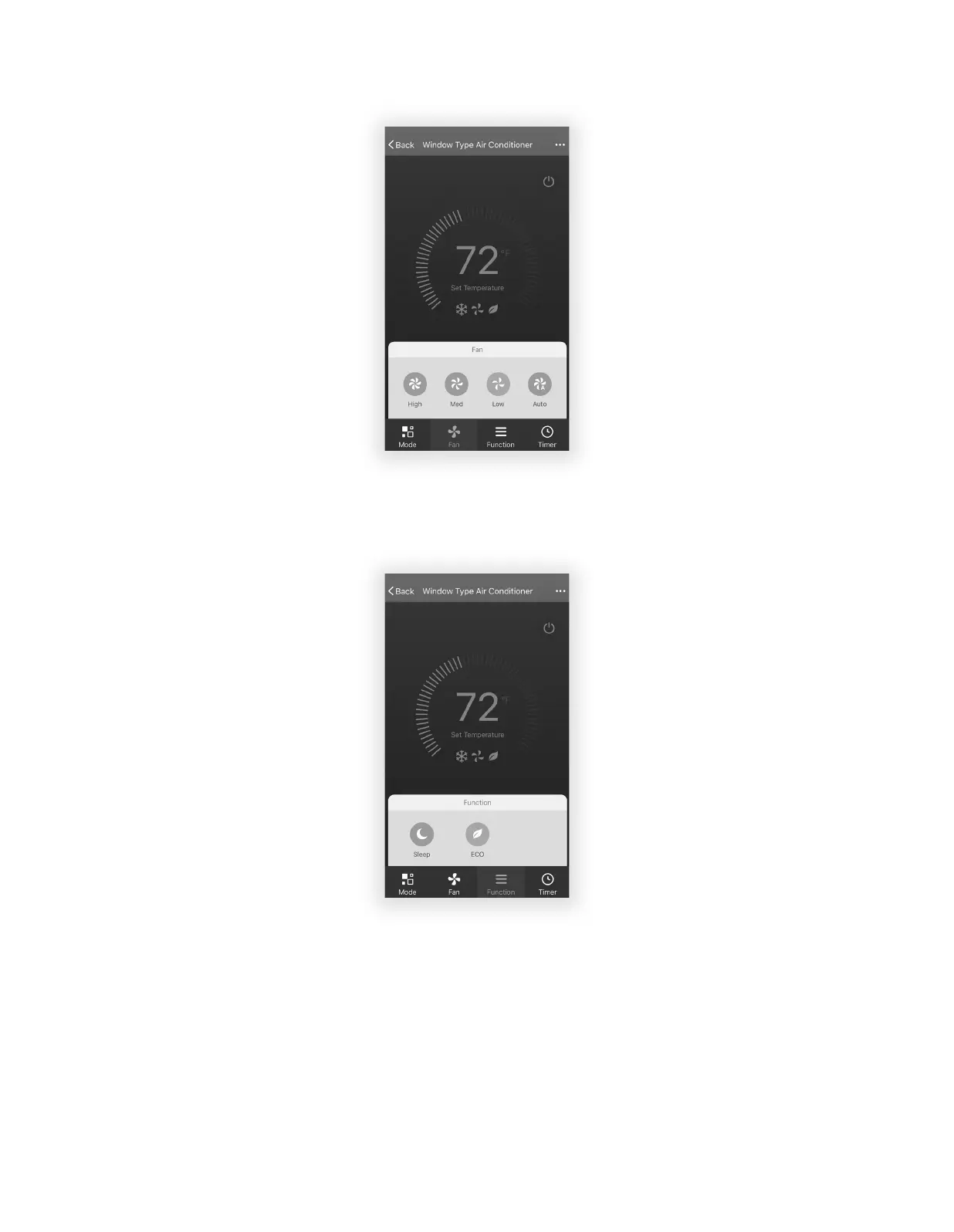52 53
3. Para el modo Ventilador, haga clic en el botón VENTILADOR y elija la velocidad que desee:
LOW, MED, HIGH, AUTO.
4. Los demás controles de la unidad se pueden cambiar seleccionando el botón FUNCTION.
Seleccionando el control FUNCTION, puede seleccionar los modos SLEEP o ECO.
En el modo de reposo, la velocidad del ventilador se ajustará a baja solamente.
