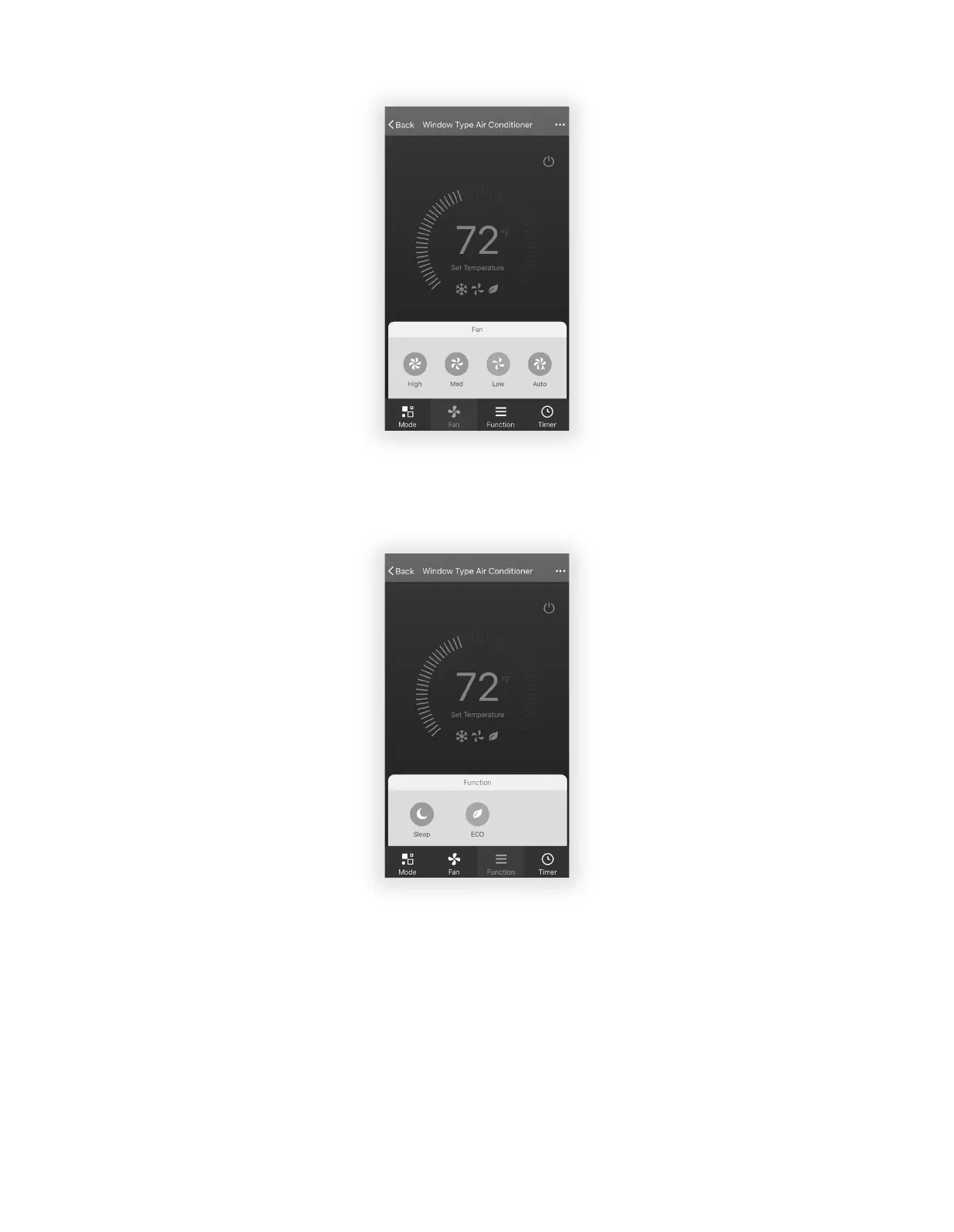24 25
3. For Fan mode, click the "Fan" button and choose the speed you want: Low, Med, High, Auto.
4. Other unit controls can be changed by selecting the "Function" button. By selecting the
Function control, you can select the Sleep or Eco modes. In Sleep mode, the fan speed will be
set to low only.
