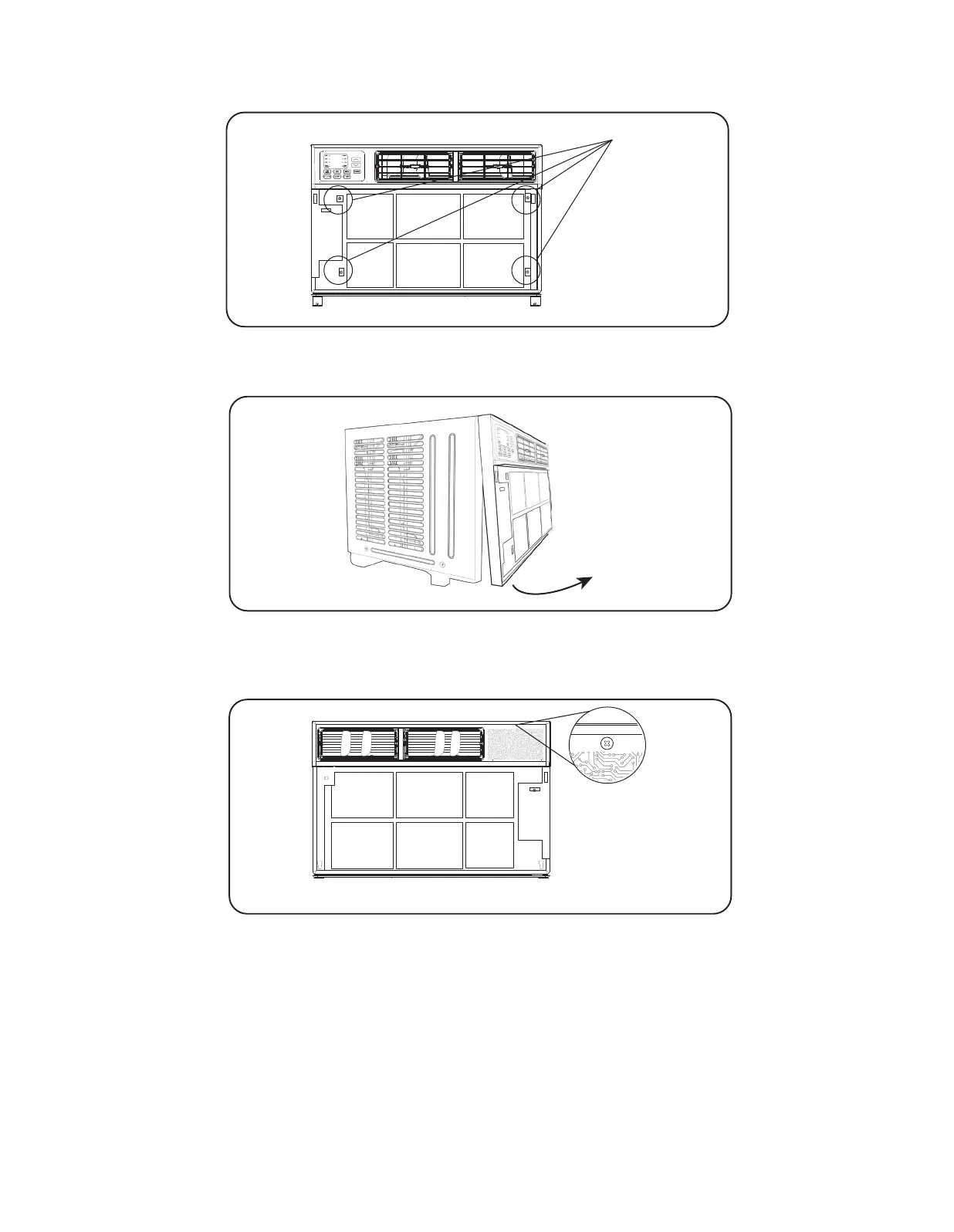4 5
3. Locate the four faceplate screws and remove. These screws will need to be re-installed prior
to mounting the air conditioner.
Screw
Reversed side of front panel
Front panel
Remove filter
Screws
4. After removing the screws, gently pull away the faceplate from the air conditioner cabinet
Screw
Reversed side of front panel
Front panel
Remove filter
Screws
5. Rotate the detached faceplate to expose the backside of the front panel. Remove the control
panel screw and set aside the faceplate.
Screw
Reversed side of front panel
Front panel
Remove filter
Screws
